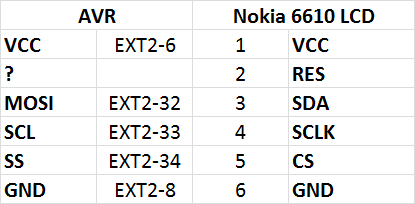CORRECTION NOTE on AVR-CAN Board:
It was recently brought to my attention that the AVR-CAN development
board (that we have been using on the LEAF with no apparent problems
for 3 years) really has two options set that I did not expect from the
schematic, and somehow overlooked.
Apparently they are not critical in the LEAF, but they might affect
other vehicles. So, this Correction Note...
1. The AVR-CAN board, as delivered from the factory, has the CAN_T
solder jumper factory-installed. For our application (passive listening
to an existing CAN bus), this jumper should be removed, to remove the
extra load of this added Termination resistor from impacting
the existing CAN bus voltage levels and operation.
Is it critical as we use it in the LEAF?
Well, apparently not, since the SOC/GID-Meters are working.
However, this jumper was intended to be open, as shown on the schematic.
I just looked at my early (older) AVR-CAN board (in my original GID-Meter),
and it has this jumper. I removed it, and it still seems to work well.
This CAN_T solder jumper is on the top (visible) side of the board when
the back cover is removed from the GID-Meter. With all power and external
connections removed, a quick swipe of an appropriately hot, small tip
soldering iron should remove the solder bridge between the two pads
on the circuit board. Notice the two "open jumper" CAN_D pads next to it.
It is not necessary to renove all the solder, just let the solder "ball up"
on the two pads, but make sure that the solder "bridge" between the
two pads is gone.
2. The 10k resistor R12 on pin 8 (RS) of the CAN Transceiver chip is wired
to ground, which enables the Transmitter function of the chip. However,
I mistakenly thought it went "up to 5v", which would have inhibited
transmission of CAN Messages, which is what I intended.
Since our GID-Meter firmware does not transmit any CAN messages,
it appears to work OK, but while Receiving a Message, we might be
producing an ACK (Acknowledgement) bit, and I did not intend
our "passive sniffer" to create ACK bits. I need to investigate further.
However, our ACK bits, if any, appear to be harmless, at least so far
in the LEAF. The firmware might be set to not produce ACK bits,
but I do not yet know what it does. Again, more investigation needed.
Cheers, Gary