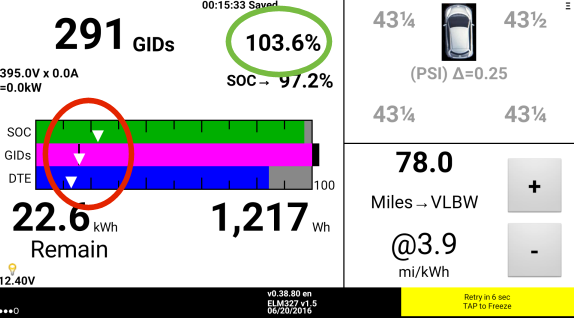My clever daughter bought me LEAFSpy Pro and the (KW902) hardware for father's day.
At this point I'm not that interested battery cell states, etc, but I'm looking into other things that I can use it for.
For example, the miles remaining should be much more useful for me since it's based on my overall usage (most of the trips are the same).
Also, LSP let me set the car such that one door button press unlocks all doors. Nice.
What are some other features that are useful?
At this point I'm not that interested battery cell states, etc, but I'm looking into other things that I can use it for.
For example, the miles remaining should be much more useful for me since it's based on my overall usage (most of the trips are the same).
Also, LSP let me set the car such that one door button press unlocks all doors. Nice.
What are some other features that are useful?