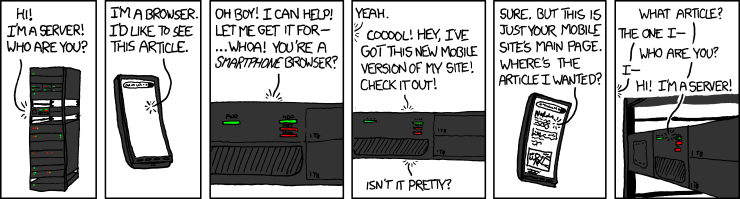gbarry42
Well-known member
The one useful page I've been using from my phone is the one that tells you the state of charge and allows you to "hit the charge button" remotely. It is generally accessible via the URL https://www.nissanusa.com/owners although I have about a dozen similar routes that all seem to go to the login page for that feature.
So, a few days ago--over the weekend when everyone was reporting Carwings being down--I was suddenly greeted with the Nissan's all-singing, all-dancing home page. As well as some nasty comments about how I needed javascript and Flash and so on. I initially thought maybe Carwings had gone down so that they could "improve" it. There's no way I've been able to get back to the proper "owners" page.
Yet, my wife has the identical phone to mine, and the old page works just fine for her. I'll spare you three pages or so of all the hacking I've done to try to remedy it; I'll say that the best clue I have is that if I disable cookies, I can get to the login page, only to have it act as if I didn't enter anything. I found another "way in" (there's a "Owners Page" button on the "electric-car" page), but those attempts result in one of those "your browser has made an invalid request that the server doesn't understand" errors. As soon as I enable cookies, I immediately get redirected to http://www.nissanusa.com
Best I can tell, if I could delete the cookie associated with the site, I could maybe get back in. I don't think I have any choice other than "delete everything", which would destroy access to all my other favorite sites. Better would be to find an "access the mobile site" button. The owner's page login does have an "access the full site" button which I could have fat-fingered originally. A button to go the other way would be great. Haven't found one. The phone is the original Google Phone, with Donut (Android 1.6)
I realize this is a might specific problem, but as you can see it's driving me bonkers.
Thanks.
-------
How many flash+javascript programmers does it take to press a button?
So, a few days ago--over the weekend when everyone was reporting Carwings being down--I was suddenly greeted with the Nissan's all-singing, all-dancing home page. As well as some nasty comments about how I needed javascript and Flash and so on. I initially thought maybe Carwings had gone down so that they could "improve" it. There's no way I've been able to get back to the proper "owners" page.
Yet, my wife has the identical phone to mine, and the old page works just fine for her. I'll spare you three pages or so of all the hacking I've done to try to remedy it; I'll say that the best clue I have is that if I disable cookies, I can get to the login page, only to have it act as if I didn't enter anything. I found another "way in" (there's a "Owners Page" button on the "electric-car" page), but those attempts result in one of those "your browser has made an invalid request that the server doesn't understand" errors. As soon as I enable cookies, I immediately get redirected to http://www.nissanusa.com
Best I can tell, if I could delete the cookie associated with the site, I could maybe get back in. I don't think I have any choice other than "delete everything", which would destroy access to all my other favorite sites. Better would be to find an "access the mobile site" button. The owner's page login does have an "access the full site" button which I could have fat-fingered originally. A button to go the other way would be great. Haven't found one. The phone is the original Google Phone, with Donut (Android 1.6)
I realize this is a might specific problem, but as you can see it's driving me bonkers.
Thanks.
-------
How many flash+javascript programmers does it take to press a button?