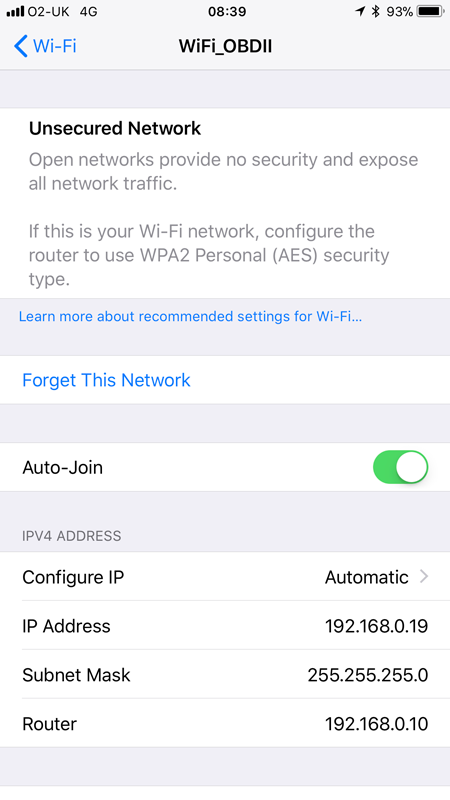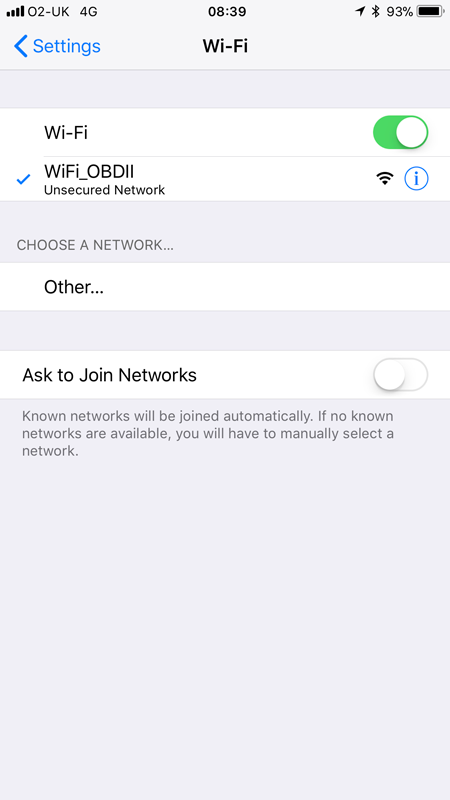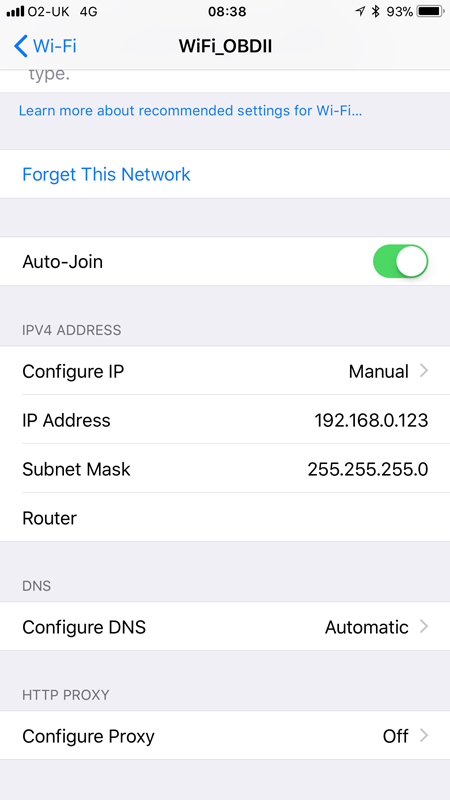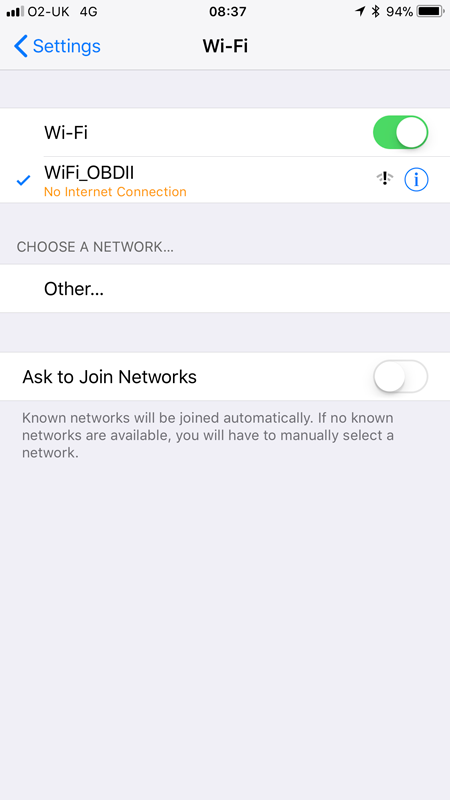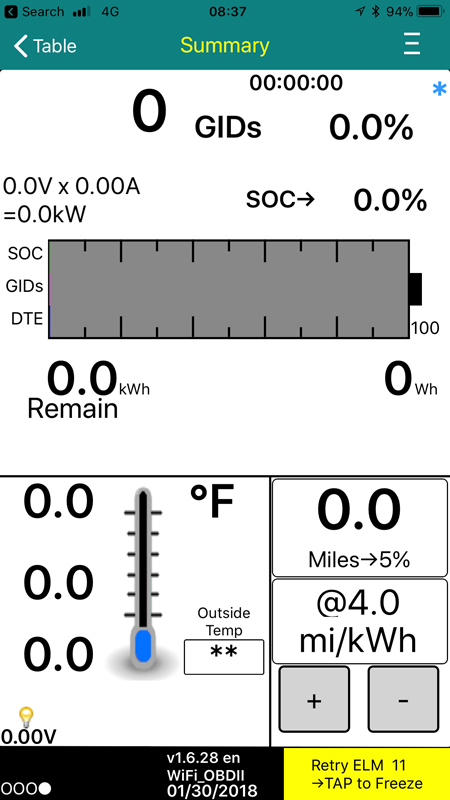daveycsharp
New member
- Joined
- Jan 30, 2018
- Messages
- 3
Reposting here as didn't spot it:
Hi all
I have a late 2014 Leaf Tekna, an iPhone 8 Plus, LeafSpy Pro version 1.6.28 and the following OBDII Wifi Dongle: https://www.amazon.co.uk/Pumpkin-Interface-Wireless-Diagnostic-Scanner/dp/B011O69946/ref=sr_1_1?ie=UTF8&qid=1517318125&sr=8-1&keywords=elm327+wifi
I have followed the instructions for wifi by manually setting the IP and subnet in loads of different configurations including automatic but can never get LeafSpy to connect. I am a software developer by trade so feel I have totally let myself down as I am usually "the fixer" for other people
I have also selected the ODBII connector in the settings and registered it.
Here are some images of the different settings I have tried. I only ever get Retry ELM 11 in yellow in the corner. Am I doing some stupid or is there an issue with my dongle?
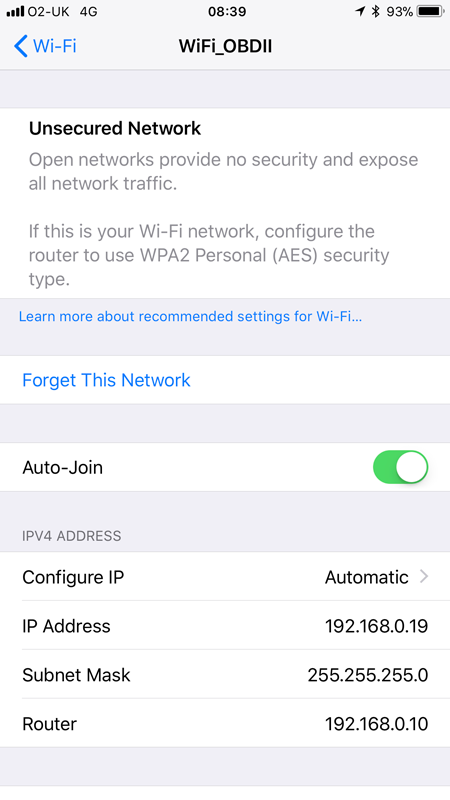
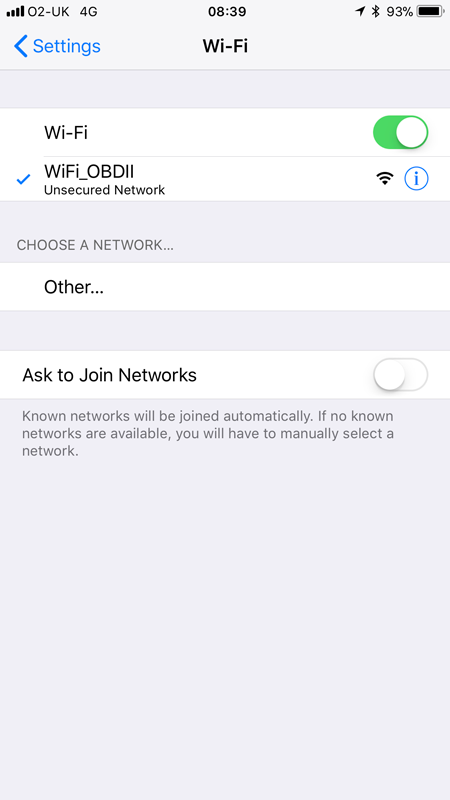
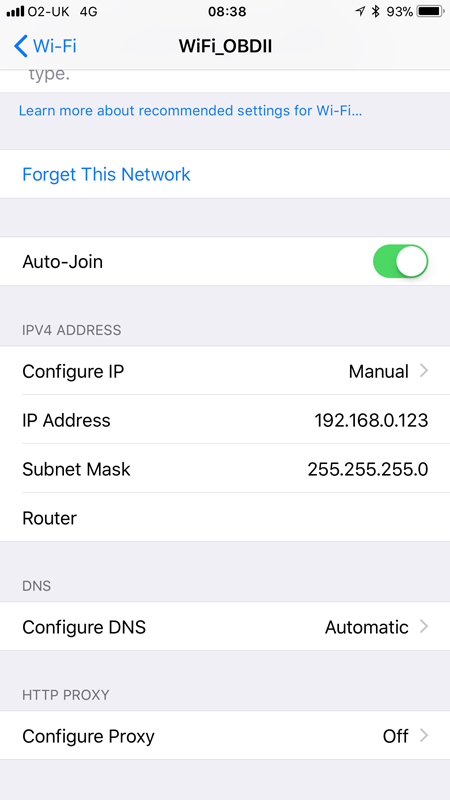
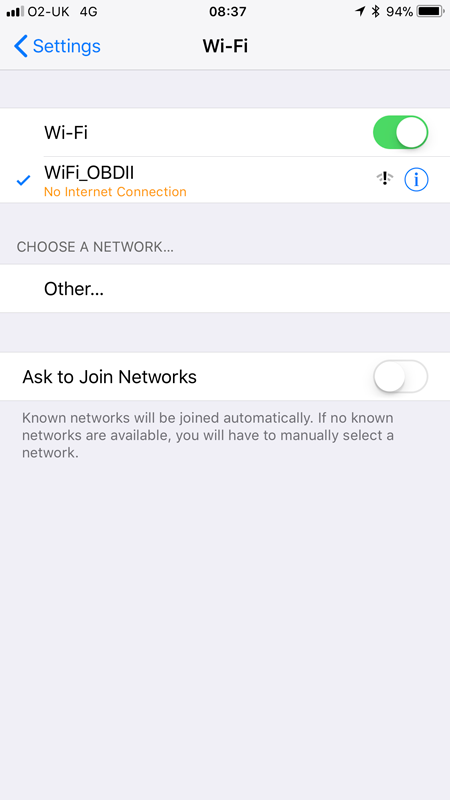
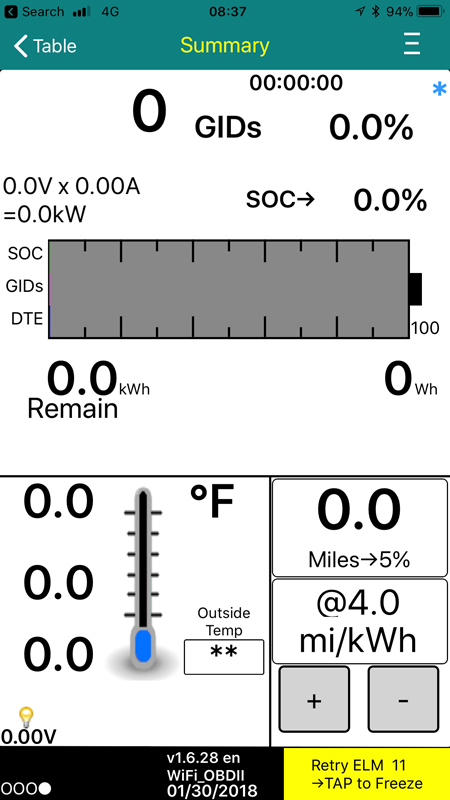
Hi all
I have a late 2014 Leaf Tekna, an iPhone 8 Plus, LeafSpy Pro version 1.6.28 and the following OBDII Wifi Dongle: https://www.amazon.co.uk/Pumpkin-Interface-Wireless-Diagnostic-Scanner/dp/B011O69946/ref=sr_1_1?ie=UTF8&qid=1517318125&sr=8-1&keywords=elm327+wifi
I have followed the instructions for wifi by manually setting the IP and subnet in loads of different configurations including automatic but can never get LeafSpy to connect. I am a software developer by trade so feel I have totally let myself down as I am usually "the fixer" for other people
I have also selected the ODBII connector in the settings and registered it.
Here are some images of the different settings I have tried. I only ever get Retry ELM 11 in yellow in the corner. Am I doing some stupid or is there an issue with my dongle?