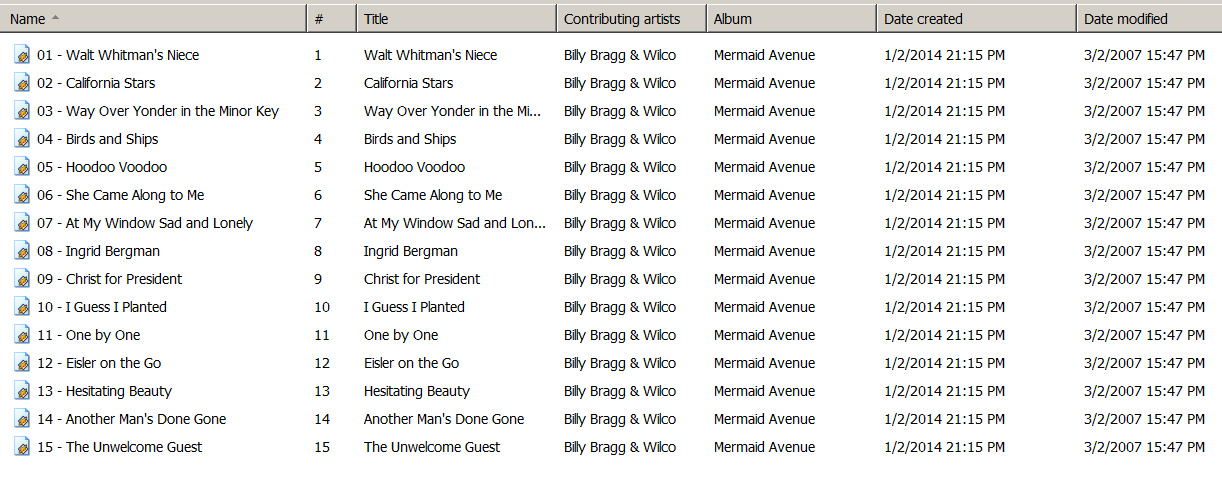Rat
Well-known member
For the audiobooks I've done this to, the title and filename are the same. They still won't play in order.kubel said:Are you guys sure it's not sorting by title (not filename)?
I've had yet another (mis)adventure with this since my last post. My local library is stocking fewer and fewer CD books, going to mostly downloadable digital now, mostly in OverDive format (but not all). I've downloaded them into OverDrive and tried to save them as mp3 or wma files. The OverDrive program will do this on my desktop computer, and I can play them in Windows Media Player, but Overdrive will not let me export to a USB stick. The WMA files have digital rights management (DRM) protection such that they will only play in certain programs or apps that are DRM enabled. I've tried copying the wma files to the USB stick and playing them in the Leaf, but the player won't recognize them. They have to be decoded on the fly by a DRM player. I found a workaround that is probably illegal, but does work. I installed OverDive on my laptop, downloaded a library audiobook file, and played it on the laptop with Windows Media Player, while plugging the output to my stereo, which pipes its output to my desktop computer sound card where I can record the audio in my audio editing program in real time. I turned the speakers off and just let it run for an hour or so, then stopped the recording and exported the wav file to wma, then transfered this to the USB stick. It works fine, but of course, the big disadvantage is that you have to do it in real time, which may be 15 or 20 hours of recording. For the record, I just did this as a test - a proof of concept, and deleted the file right after I did it (I had already read the book). I could probably buy an iPod or other portable mp3 player with DRM and plug that into the AUX, but that means spending hundreds of bucks for something I have no other use for, and which I would have to keep removing from the car or risk someone breaking in to steal it. I don't know if those things work with the controls in the car or you have to try to manipulate the device touchscreen while driving.