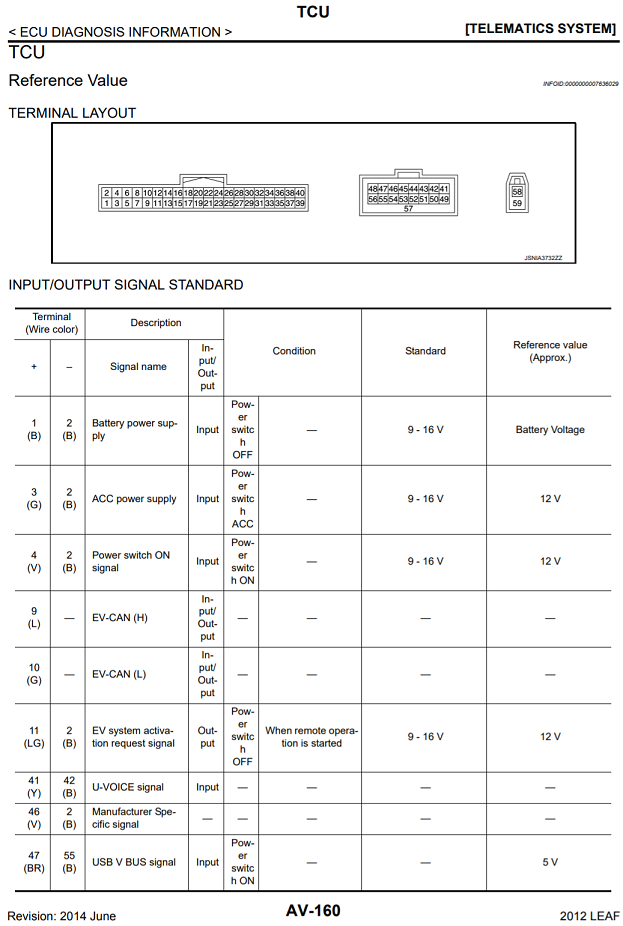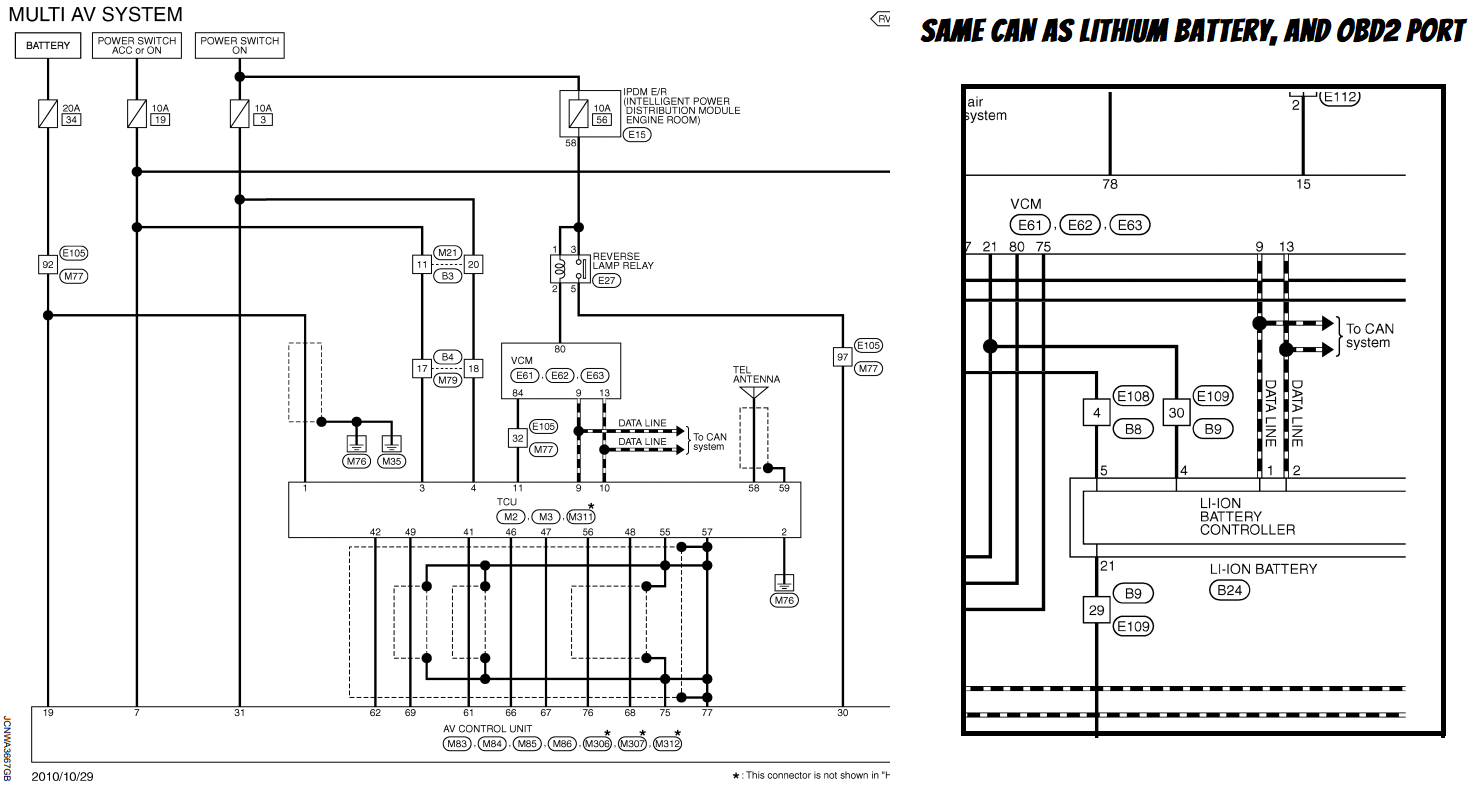- Joined
- Apr 5, 2018
- Messages
- 712
For anyone wanting to have their 2G TCU disconnected (for security reasons), you should know the following:
1) I had the service performed at 3 separate dealerships, and none of them could get it right. Keep in mind that I'm in the midwest (not CA), so their experience with Leafs is very limited. The dealerships all made the same mistake--they assumed that because there was no 2G service, the TCU was disconnected. In reality, AT&T no longer has 2G service, so the TCU was still active.
2) Disabling the TCU (even if done properly) does NOT disable the nag screen on the 2011/2012 cars. Even with no TCU, the car still asks you to accept sending carwings data--and no fix. Thanks Nissan. If anyone knows a way around this, please let me know.
3) If the TCU is disabled and the car's 12V battery is disconnected for >5 minutes, the carwings unit ID information screen will show 4 asterisks for the following items: TCU ID, TCU Phone No, SIM ID, and VIN. If any of those show values in them, then the TCU is still powered and connected to the car.
4) If you have a US TCU and you want to disconnect it, it's probably honestly easier to just do it yourself. Note: The Japanese TCU appears to be in a different location, and I have no idea where the EU TCU is.
The only tool you'll need is a #2 phillips screwdriver.
Steps to disconnect the TCU:
1) Remove the 12V battery black terminal so the car doesn't have power
2) Remove the glovebox as shown in this video: https://www.youtube.com/watch?v=YHIWHPpg_rY
3) After removing the glovebox, the TCU (at least for my 2011 leaf) is on the right side of the glovebox opening. It's attached to a metal frame held in by two screws. Remove the two screws so you can get to the plugs on the TCU.
4) There will be three plugs: A grey plug with many wires, a white plug (wide with most wires missing), and a blue plug with 1 wire. You want to disconnect the grey plug only, which will remove power to the TCU.
Note: The blue plug is for the antenna. Disconnecting the white plug caused a number of CAN bus DTC's. With the grey plug disconnected you will get one TCU code (U1A05 000B TCU USB Comm AV-199) which you'll need to ignore.
5) Recommended: Replace the cabin air filter while you have the glovebox out.
6) Put the glovebox back in
Honestly, it took me 15 minutes to fix, and I replaced the cabin air filter while I was in there. It was super simple and I wish I had just done it originally. It would have saved me hours driving to the dealership, dropping off the car, and waiting for them to (not) perform the service. It doesn't put any warning lights on the dashboard.
I only have the 2G TCU, so I can't confirm for the 3G TCU, but doing this will most likely resolve any 12V battery drain issues for that TCU as well--at the cost of having no carwings.
1) I had the service performed at 3 separate dealerships, and none of them could get it right. Keep in mind that I'm in the midwest (not CA), so their experience with Leafs is very limited. The dealerships all made the same mistake--they assumed that because there was no 2G service, the TCU was disconnected. In reality, AT&T no longer has 2G service, so the TCU was still active.
2) Disabling the TCU (even if done properly) does NOT disable the nag screen on the 2011/2012 cars. Even with no TCU, the car still asks you to accept sending carwings data--and no fix. Thanks Nissan. If anyone knows a way around this, please let me know.
3) If the TCU is disabled and the car's 12V battery is disconnected for >5 minutes, the carwings unit ID information screen will show 4 asterisks for the following items: TCU ID, TCU Phone No, SIM ID, and VIN. If any of those show values in them, then the TCU is still powered and connected to the car.
4) If you have a US TCU and you want to disconnect it, it's probably honestly easier to just do it yourself. Note: The Japanese TCU appears to be in a different location, and I have no idea where the EU TCU is.
The only tool you'll need is a #2 phillips screwdriver.
Steps to disconnect the TCU:
1) Remove the 12V battery black terminal so the car doesn't have power
2) Remove the glovebox as shown in this video: https://www.youtube.com/watch?v=YHIWHPpg_rY
3) After removing the glovebox, the TCU (at least for my 2011 leaf) is on the right side of the glovebox opening. It's attached to a metal frame held in by two screws. Remove the two screws so you can get to the plugs on the TCU.
4) There will be three plugs: A grey plug with many wires, a white plug (wide with most wires missing), and a blue plug with 1 wire. You want to disconnect the grey plug only, which will remove power to the TCU.
Note: The blue plug is for the antenna. Disconnecting the white plug caused a number of CAN bus DTC's. With the grey plug disconnected you will get one TCU code (U1A05 000B TCU USB Comm AV-199) which you'll need to ignore.
5) Recommended: Replace the cabin air filter while you have the glovebox out.
6) Put the glovebox back in
Honestly, it took me 15 minutes to fix, and I replaced the cabin air filter while I was in there. It was super simple and I wish I had just done it originally. It would have saved me hours driving to the dealership, dropping off the car, and waiting for them to (not) perform the service. It doesn't put any warning lights on the dashboard.
I only have the 2G TCU, so I can't confirm for the 3G TCU, but doing this will most likely resolve any 12V battery drain issues for that TCU as well--at the cost of having no carwings.