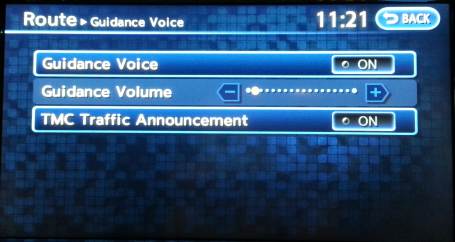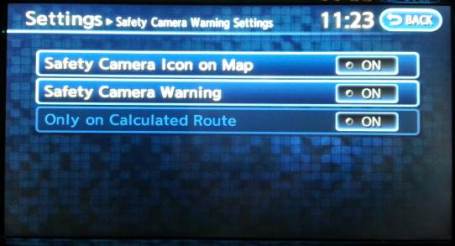leafydragon
Member
Hi all,
In my country, Leaf's are just being introduced, and they only come with Europe NAV system.
I want to completely switch it off, because it is randomly announcing things like "Speed Camera 200m ahead".
Nissan authorized dealer told me to go into "Settings > Volume and Beeps" to mute it, but most of the sliders don't seem to go to zero. (see pic)

The spurious announcements are still there, at a lower volume, and it temporarily lowers the volume of music when it randomly kicks in.
Any ideas? Need help! Thanks!
In my country, Leaf's are just being introduced, and they only come with Europe NAV system.
I want to completely switch it off, because it is randomly announcing things like "Speed Camera 200m ahead".
Nissan authorized dealer told me to go into "Settings > Volume and Beeps" to mute it, but most of the sliders don't seem to go to zero. (see pic)

The spurious announcements are still there, at a lower volume, and it temporarily lowers the volume of music when it randomly kicks in.
Any ideas? Need help! Thanks!