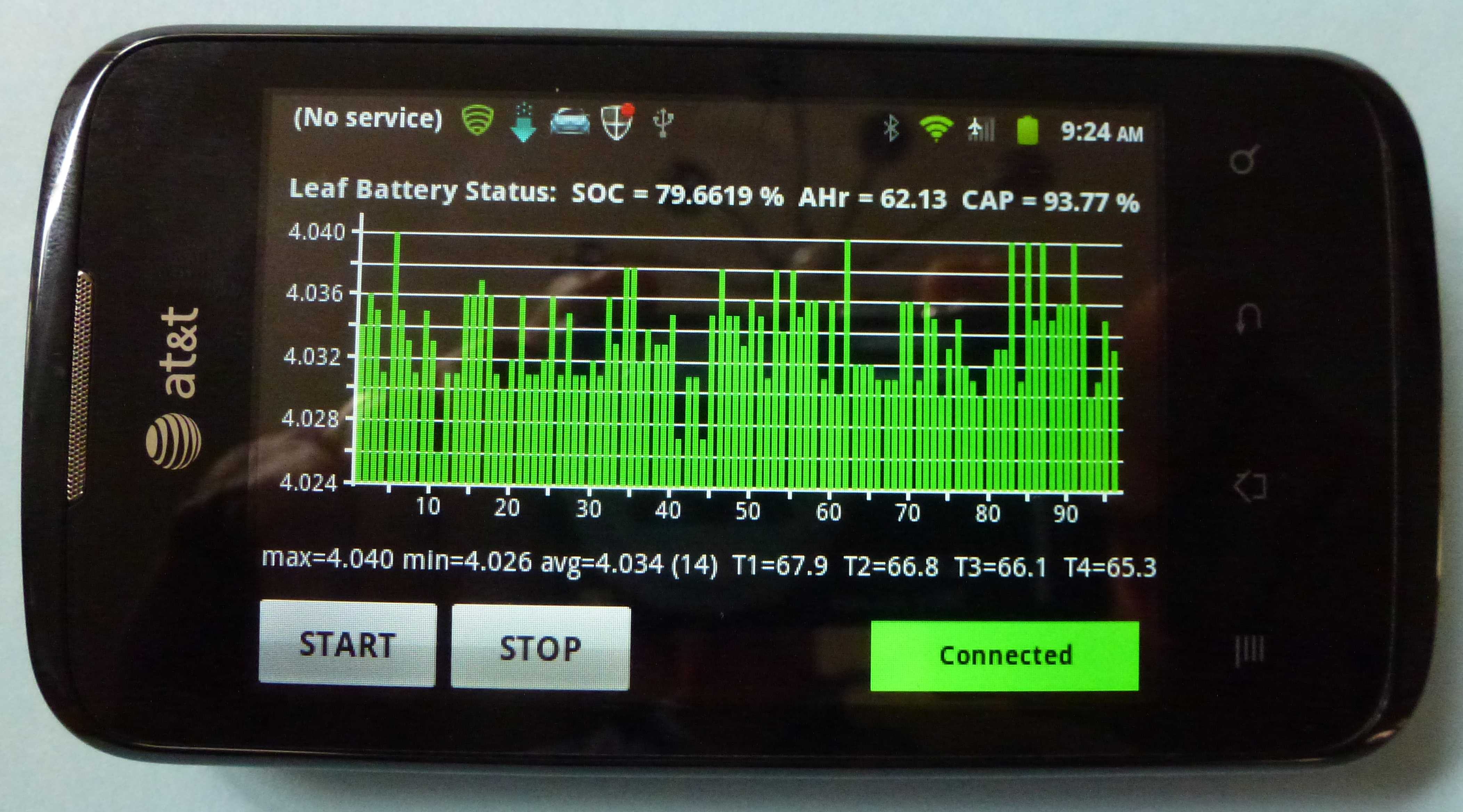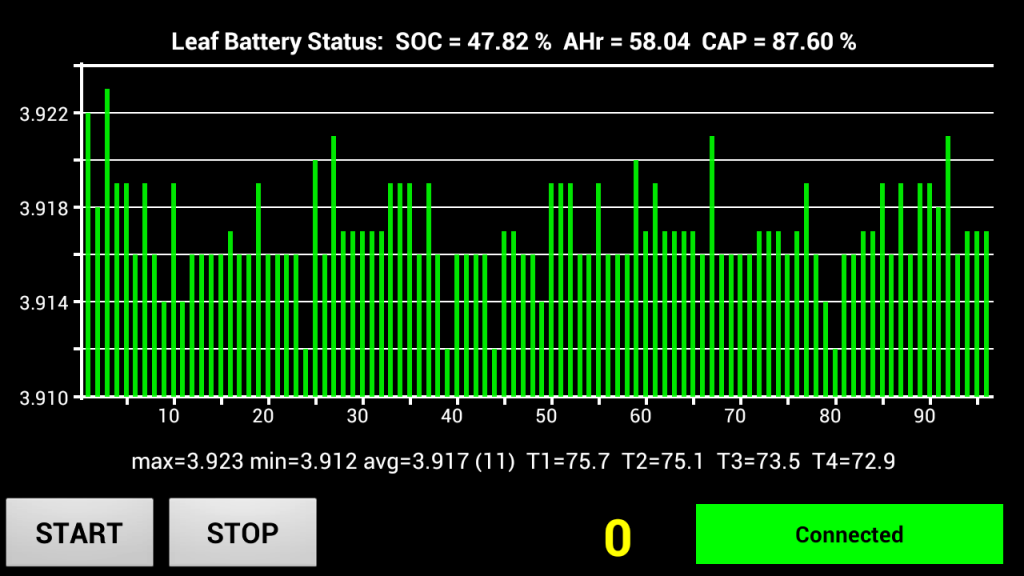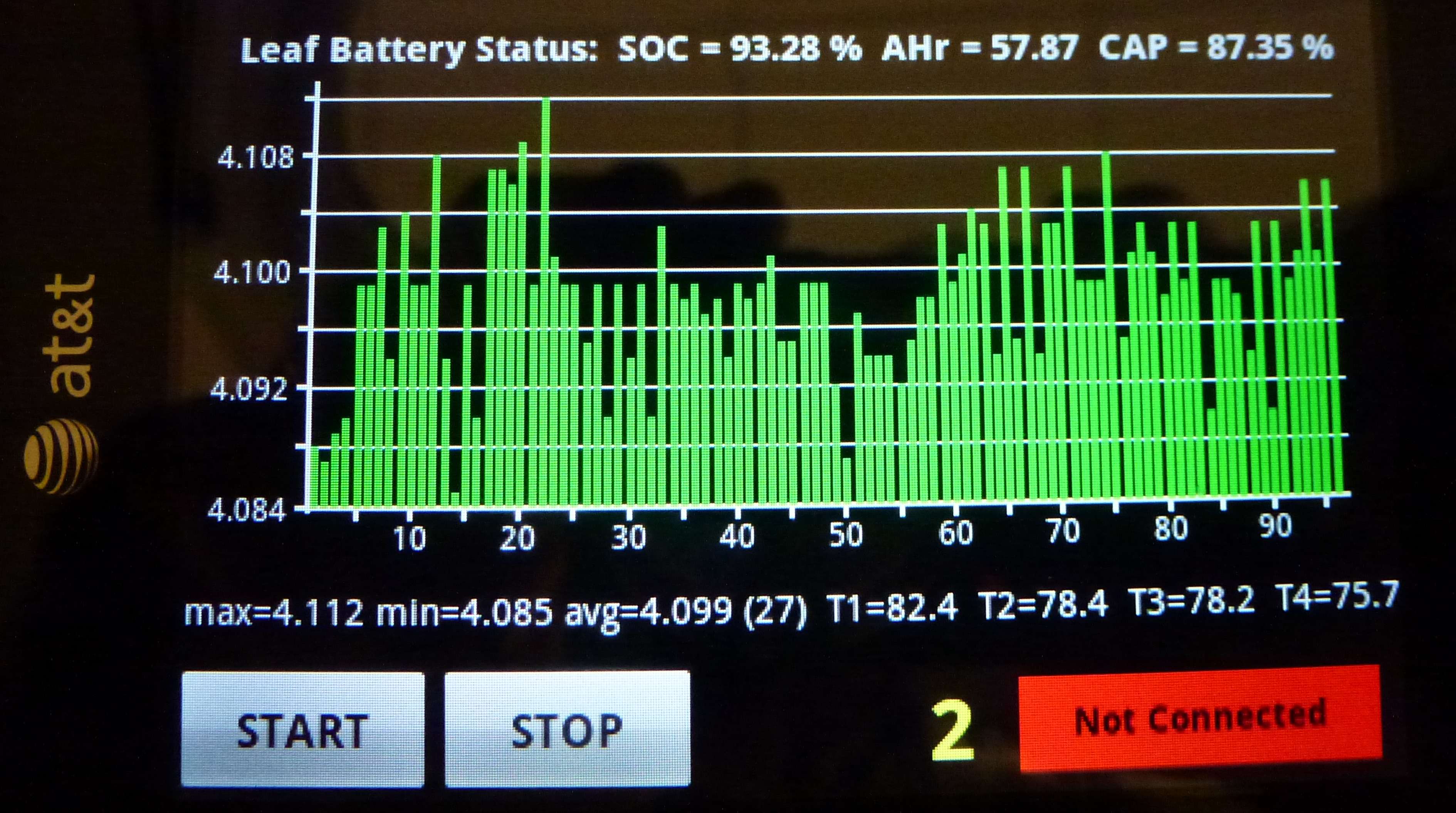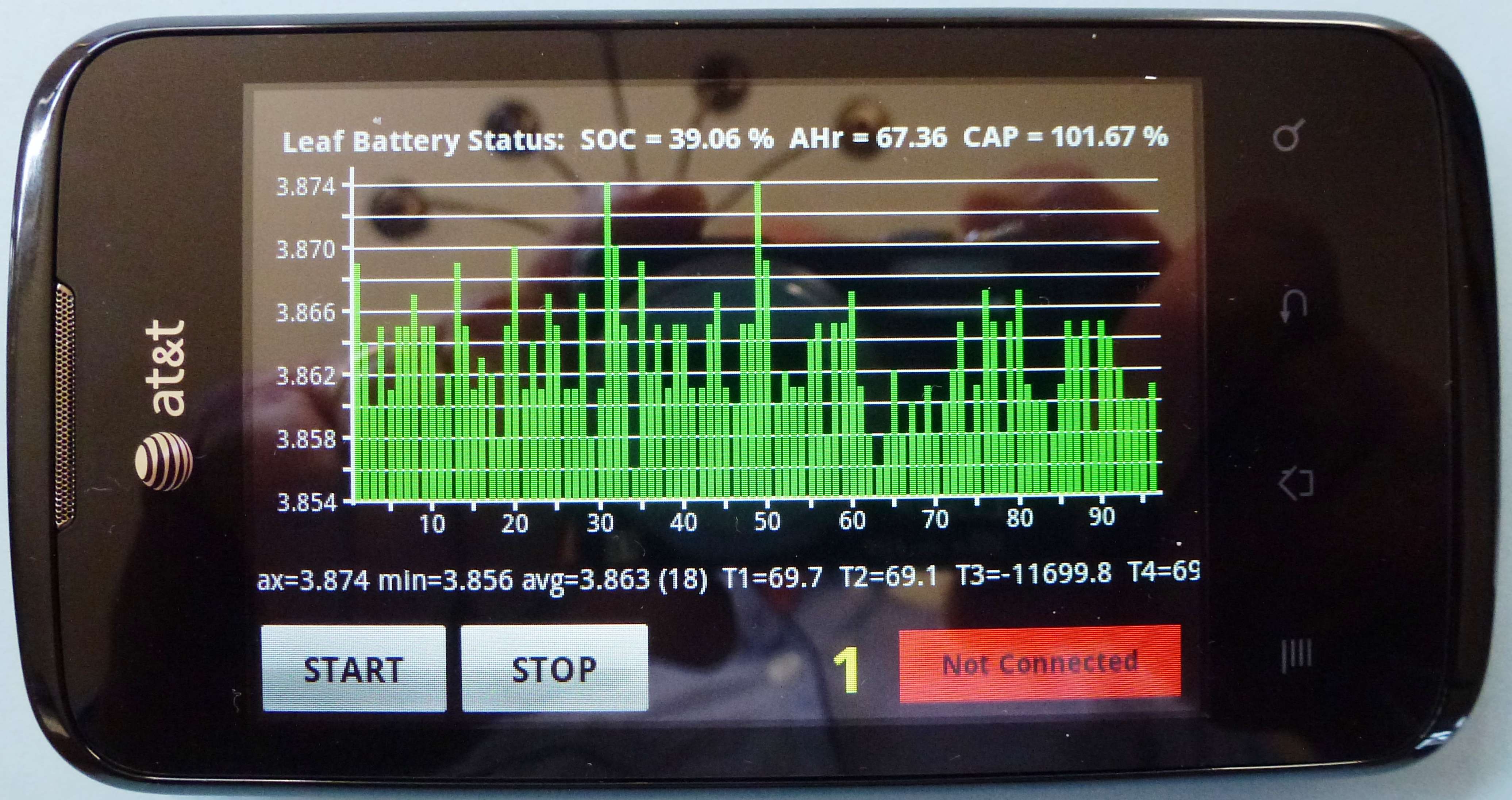Below is how Carwings has reported the total energy use from "100%" to ~VLBW on my warm climate LEAF two years from the factory and with ~16,000 miles on the odometer.
While the reported kWh use has dropped quite a bit, My LEAF has displayed no significant loss of range from my first test, to most recent, on range tests of 95-113 miles, when corrected for all test variables, including speed, temperature both when charging and when driving, and my own driving efficiency (as reflected in the regen kWh reported by CarWings).
Of course my battery has lost capacity in the last 18 months, it just not yet a large enough loss to show up clearly in a range test, and is, IMO, nearly certainly far less than the kWh use results below, showing capacity loss approaching 15% just over the last 18 months (when adjusted for battery temperature) would indicate:
All charges prior to testing were to “80%", battery allowed to return to ambient temperature, and then charged @ 16 A 240 V to “100%”, two to three hours before range/capacity test begins, and then left plugged into the EVSE until departure.
IMO The distance driven at the point where the battery temp bars increased, when that has occurred, is useful data as to the relative battery temp and temperature the (temperature variable) battery capacity when the "100%" charge was completed.
9/7/11 18.7 kWh from "100%" to VLBW, 6 dash battery temp bars constant (as recalled later)
5/10 12 17.2 kWh, 5 to 6 temp bars ~mile 73
5/31/12 17.5 kWh, 5 to 6 temp bars ~mile 5
6/17/12 17.5 kWh, 6 temp bars constant
8/18/12 17.0 kWh, 6 temp bars constant
8/30/12 16.8 kWh, 6 temp bars constant
9/08/12 16.7 kWh, 5 to 6 temp bars ~mile 5
10/1/12 16.6 kWh, 6 temp bars constant
11/3/12 16.2 kwh, 4 to 5 temp bars ~mile 14
1/31 15.7 kWh, 4 to 5 temp bars ~mile 24
2/16/13 15.8 kWh, 4 to 5 temp bars ~mile 18
3/1/13 15.6 kWh, 4 to 5 temp bars ~mile 18
3/13/13 16.0 kWh, 5 bars temp constant
4/2/13 15.7 kWh, 4 to 5 temp bars at ~mile 1
I think it is nearly certain, that the LEAF "gauge error" that has shown up in premature battery capacity bar loss and Wh/gid error in other LEAFs is also displaying itself in the dash and nav screen m/kWh, and also in the (more accurate) CarWings kWh use reports, from my LEAF...