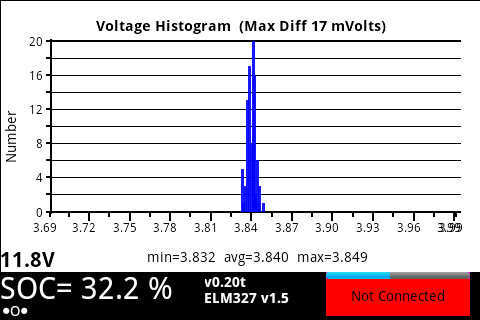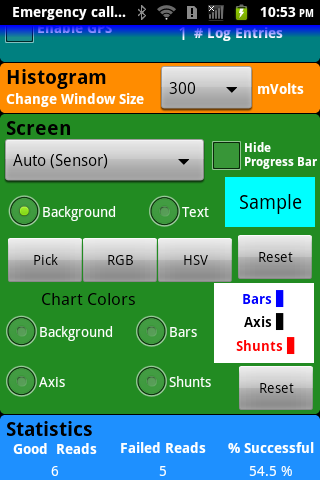garygid
Well-known member
Mounting Android device:

Closer

Closer
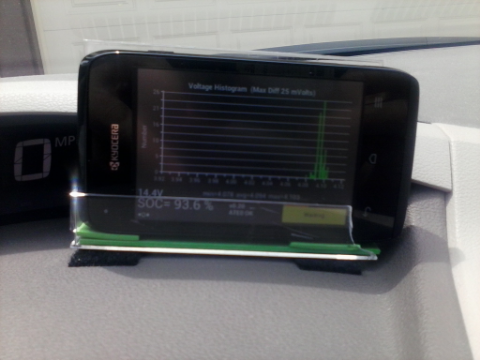
Not beautiful but functional, for now.
Yes, blocking the left side of the eyebrow would be
better if one needs to plug it in for charging, but
that does block the red and yellow "Master" warning
triangles, but they only alert you to the fact that
another warning of the same "color" (or severity)
is ON.
Made from the "body" of an old audio tape cassette box
(removed the lid, cut out one end for the longer body
of the Android device, cut a little off the right-end front
to access the "Return" hardware button, and added
a little padding and two velcro pads).
Yes, I could cut the front plastic off enough to uncover
the entire screen. But the plastic is difficult to cut nicely.

Closer

Closer
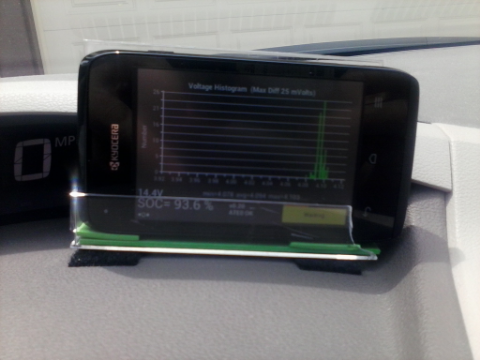
Not beautiful but functional, for now.
Yes, blocking the left side of the eyebrow would be
better if one needs to plug it in for charging, but
that does block the red and yellow "Master" warning
triangles, but they only alert you to the fact that
another warning of the same "color" (or severity)
is ON.
Made from the "body" of an old audio tape cassette box
(removed the lid, cut out one end for the longer body
of the Android device, cut a little off the right-end front
to access the "Return" hardware button, and added
a little padding and two velcro pads).
Yes, I could cut the front plastic off enough to uncover
the entire screen. But the plastic is difficult to cut nicely.