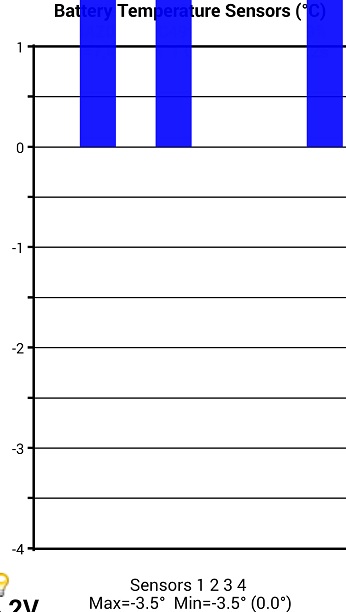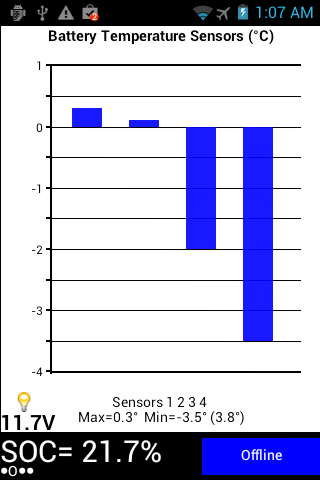WiredForStereo
Member
- Joined
- Sep 13, 2013
- Messages
- 19
A couple of questions, hopefully I'm not asking something available somewhere else, I've looked at the Wiki.
I've just purchased the Pro version and I have n/a for tire pressures and don't know how to get to the Service Menu. I would be happy to receive some simple tips.
Great app, enjoying it quite a bit. Thanks for your time.
I've just purchased the Pro version and I have n/a for tire pressures and don't know how to get to the Service Menu. I would be happy to receive some simple tips.
Great app, enjoying it quite a bit. Thanks for your time.