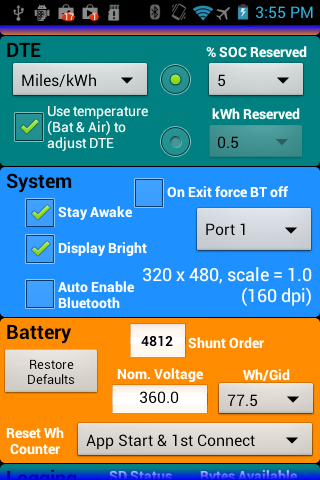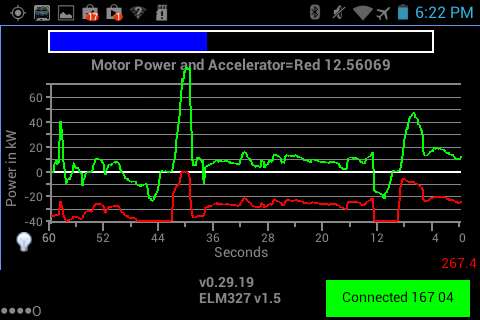You only need to disable Bluetooth then start app and answer NO to enabling Bluetooth. Then you are in Offline mode and can make any changes you want or look at the saved data.GerryAZ said:xado1 said:no chance to make it work,not even with 2 different adapters,i am still waiting for a third one,should come next week.
i tried to uninstall and after new installing its not wotking anymore,but leaf lite is working without proplems.
then i uninstalled agaion,and installes the 29.17 version,but after staring the app,it showed me 29.19 again,without funktion.
To get the V29.19 Pro app to work until you get a new ELM unit:
1. Open the app without ELM plugged into car.
2. Go into settings and uncheck the Enable Brake Screen under the Debug section.
3. Exit from the settings screen.
4. Plug the ELM unit into the car.
The app should then connect to the ELM and function normally without the brake screen.
Gerry
This works as long as you have not checked the "Auto Enable Bluetooth". Then you just need to be out of range of the ELM so Bluetooth does not connect.