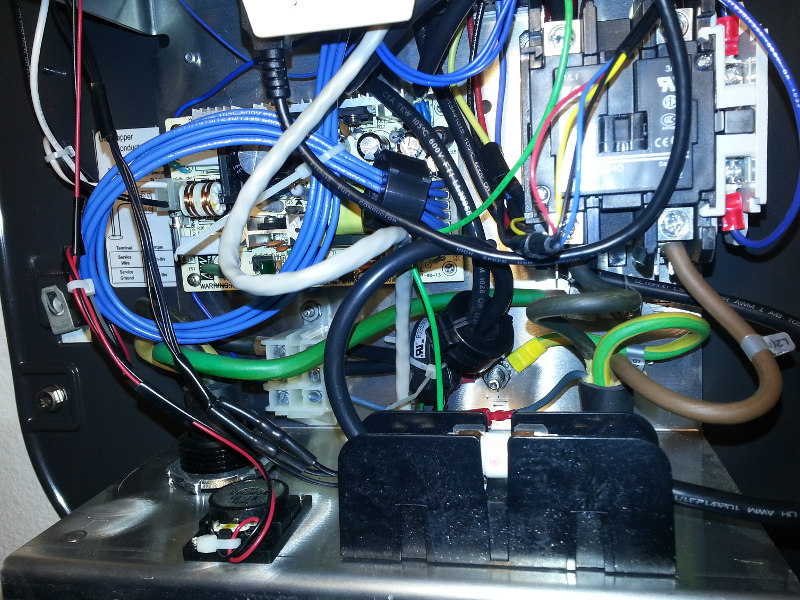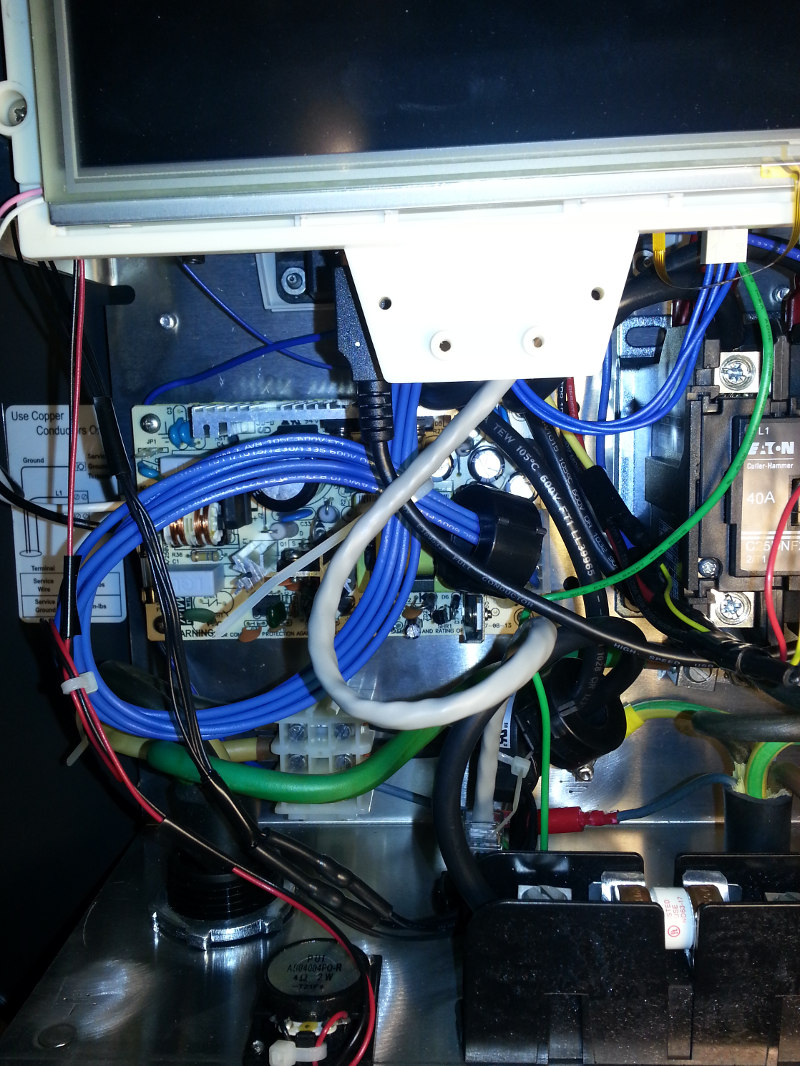Look at the pictures below, you can see the two CTs around the black power wires behind the ethernet cable. Originally, those CTs were located up next to the opaque terminal block, but were moved to their current position and then secured in place with a tie wrap. Would be interesting to see what yours looks like.gsleaf said:Can anyone post before and after pictures of the GFI loop?