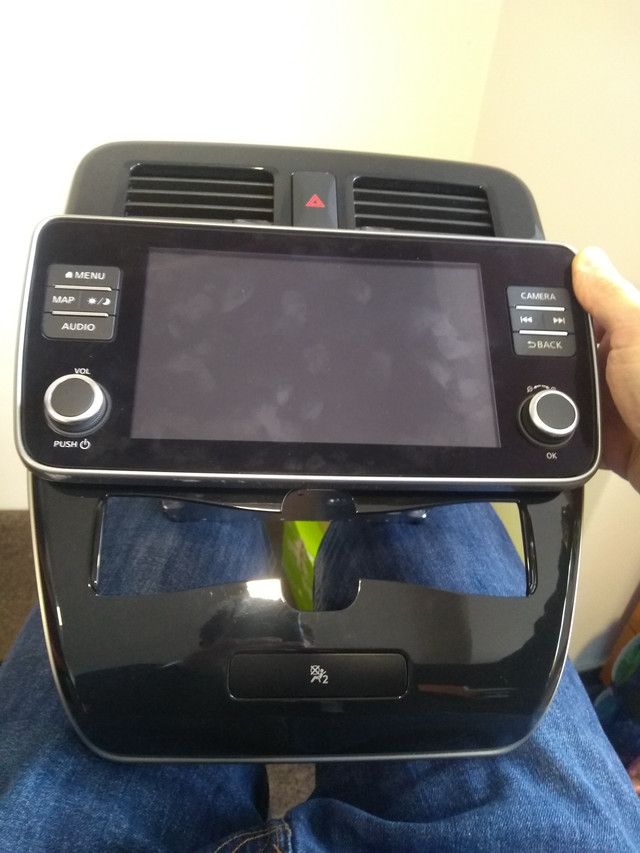Wow this is great to hear! And I'm really glad this thread was of some
actual use, and not just a vanity project to get a slightly bigger screen

. Let us know what the result is.
In case the dealer is not successful in the vin update, don't fret, you can just wire in the PCB to the cables to make it work. That's what I did

it's like 20 mins of extra work (and of course like 60 euros.)
BUT if the dealer was indeed able to code the headunit to your VIN, could you let us know if your compass is working reliably on the instrument cluster display? For the rest of us, it's spotty at best. Sometimes it works and sometimes it's not there at all (the view is empty.) I am wondering if this is caused by the CAN filter installed by the rest of us. Thanks in advance!
A quick update, sorry for the delay....
So....
Updating the system to work with my car in the dealership worked like a charm.
Somehow the system's security is tied in with the code of the carkeys, so I had to bring the spare key in as well to have that re-programmed.
After that it works!
Well, almost everything works ;-) , the reported problems above I also see:
-source menu not working on IC display (it will show CD when I am using Android auto)
For me this isn't really a problem as audio quality is great and I get all my info from Android auto on the main display which works great
-compass info intermittently missing from IC display
I get that too, real funny: either it will work from the start, or it won't (sometimes even after a quick stop when the car is turned off and on, it will come on or off, seems real Random)
Again, doesn't bother me too much as I use Android auto
-Android/iOS app will stop working (the app to control Aircon, battery status etc)
That is unfortunately the main nuisance. I am still in a lengthy discussion with support from Nissan but no solution yet. (hence the delay in my reply here, would have been so cool to have solved that one to give back to you guys)
I read in here somewhere the suspicion that it has the to do with the app version, and I am convinced that that is right:
My system is supporting the new nissan connect app, where my car's VIN number is somewhere registered as having a headunit for the old app.
My headunit has connection, it's doing updates (I can even see the battery status in the You+ Nissan website), but the new app doesn't let me pass the first VIN check.
I even tried using the VIN number of the donor car of the headunit (traced it through the seller), however then I also get an error as the former owner had already registered an account, so maybe Nissan has to release that accont as well (as they would need to when the car changes owner.
So my money is now on having Nissan do a registration on their end, still trying to get them to do that. If I ever succeed will definitely let you know.
So all things considered, was it worth it?
100% absolutely !!! Of course for me it was a no brainer, as my old system fried, and the quote by Nissan was ridiculous, but having no more glitches, system freezes, a bigger better screen, I would have done it anyway.
So for having the heating on now to defrost the windshield in the morning I use the timer that you can set in the car, which works ok, of course I miss remote access, but will keep trying.
Hope this info helps you out there,
If you have any questions please ask!