So here is a quick guide for any 2011-2012 owners wanting to connect OVMS to the TCU to activate remote heating/cooling. This is achieved by following this schematic:
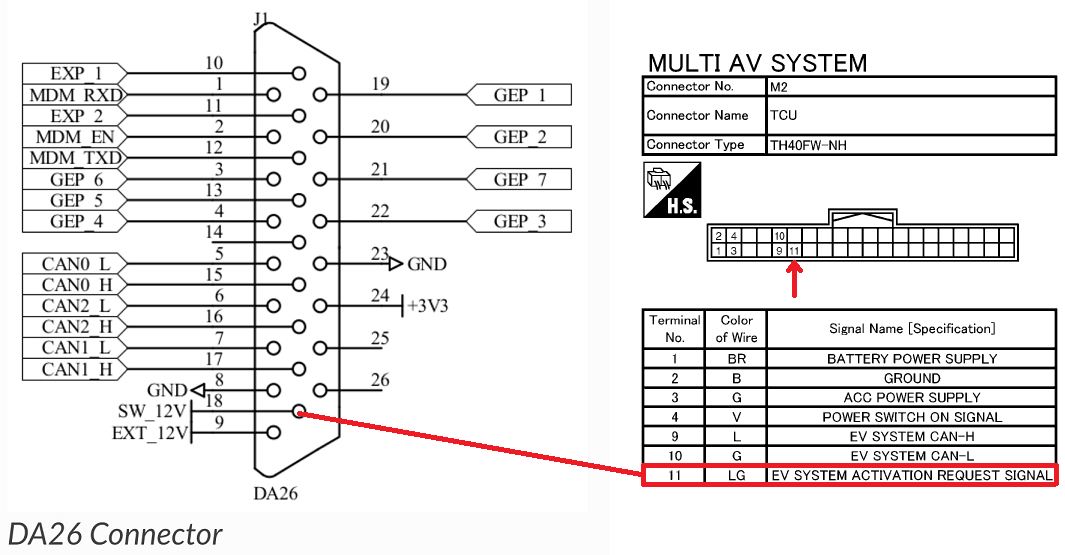
Start by removing the glovebox. It is held on with 10x philips head screws. You also have to pop off the side cover on the right side.
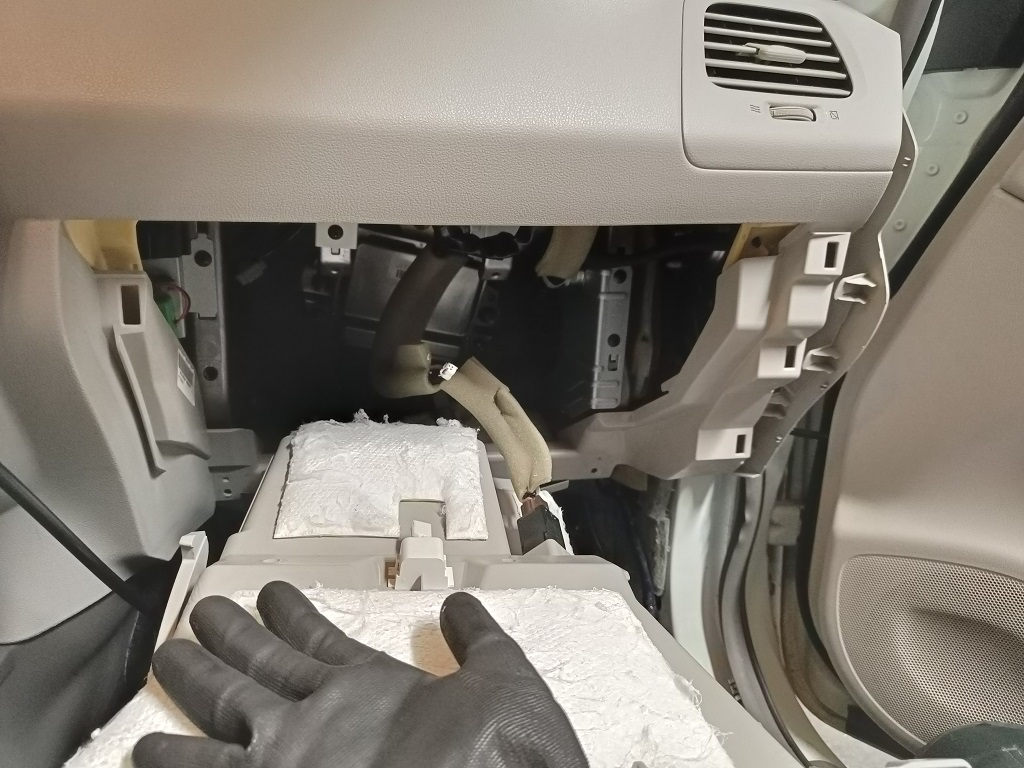
The TCU is on the right side

The connectors on the back that we want to get to. I tried disconnecting them while the TCU was in this position, but it is very hard so I ultimately removed the entire TCU before attempting to disconnect it.

Here is the wire we want to patch into. It is the one on the far right (light green).

You can crimp or solder a wire onto it. You can leave it unplugged afterwards, no need to power on the TCU.
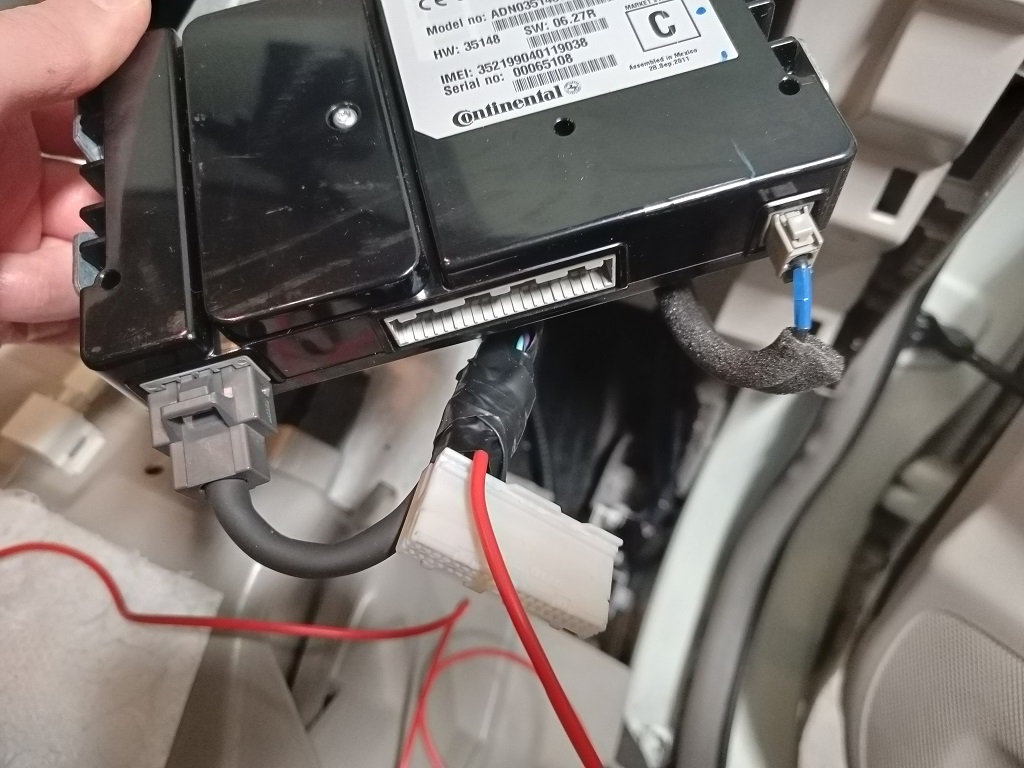
On the OVMS, I didn't have a DSUB26 connector, so I soldered a wire directly onto the PCB.
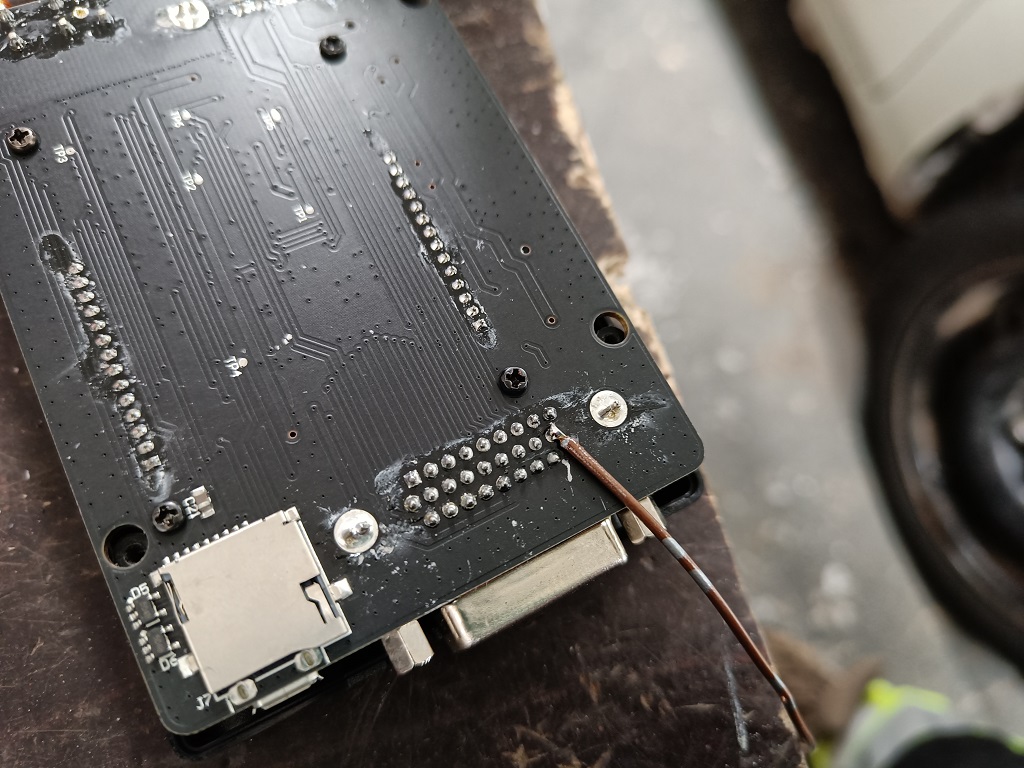
It is better to use a proper D26 connector, like this for reference

Hope this guide helped!
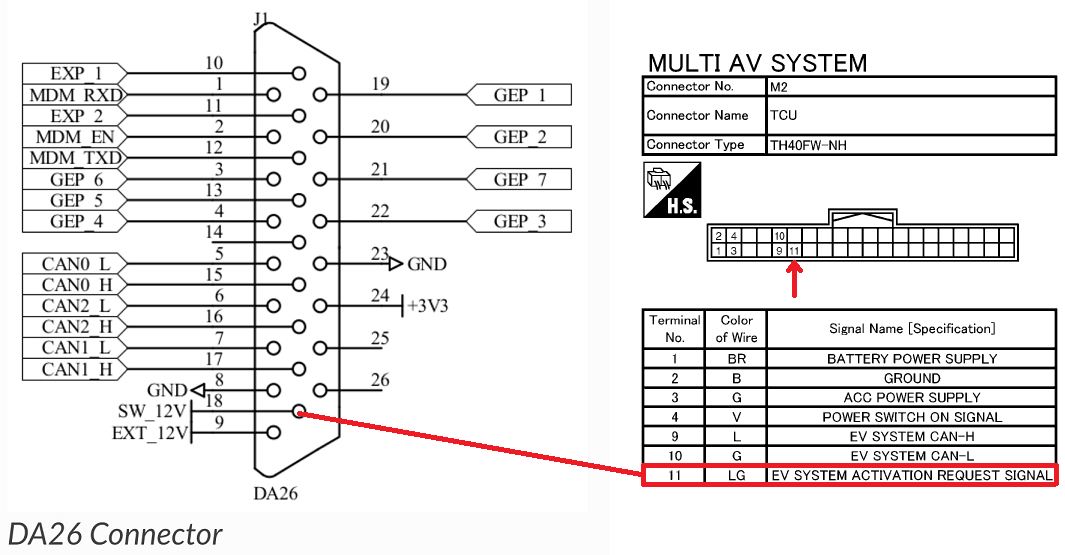
Start by removing the glovebox. It is held on with 10x philips head screws. You also have to pop off the side cover on the right side.
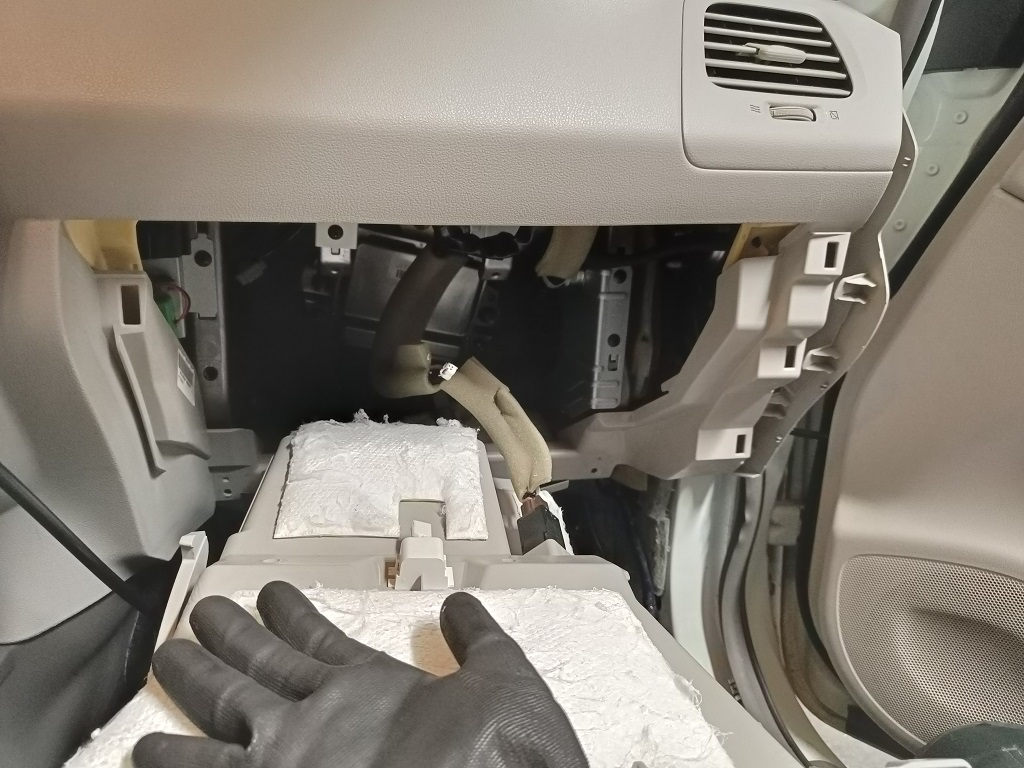
The TCU is on the right side

The connectors on the back that we want to get to. I tried disconnecting them while the TCU was in this position, but it is very hard so I ultimately removed the entire TCU before attempting to disconnect it.

Here is the wire we want to patch into. It is the one on the far right (light green).

You can crimp or solder a wire onto it. You can leave it unplugged afterwards, no need to power on the TCU.
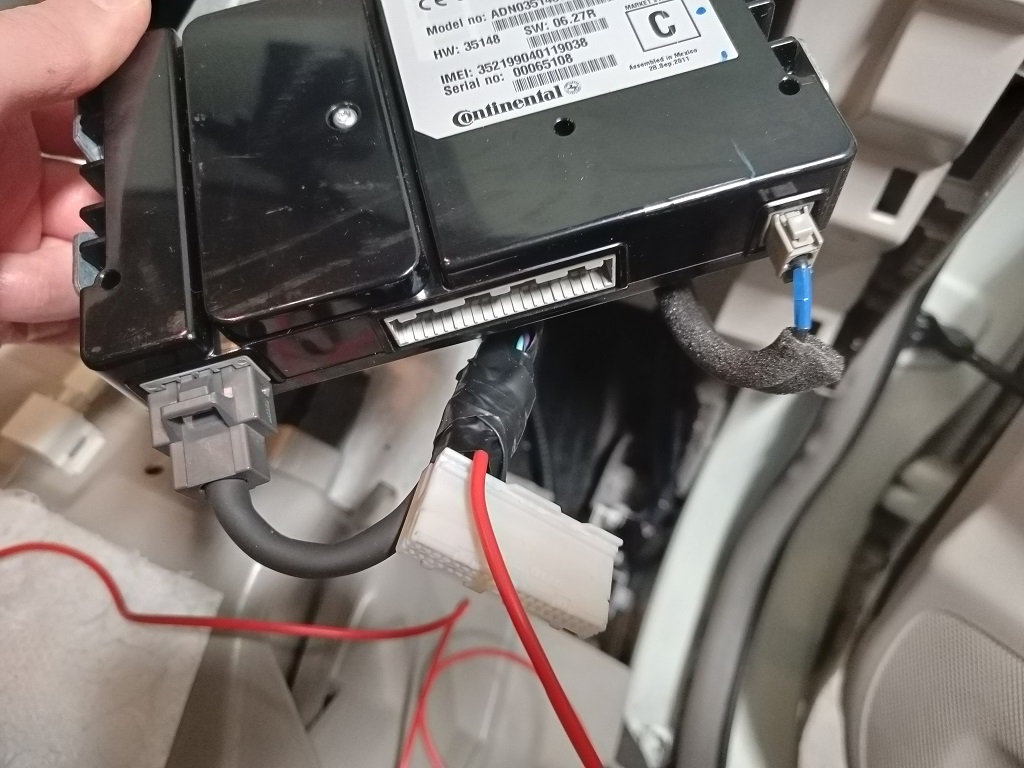
On the OVMS, I didn't have a DSUB26 connector, so I soldered a wire directly onto the PCB.
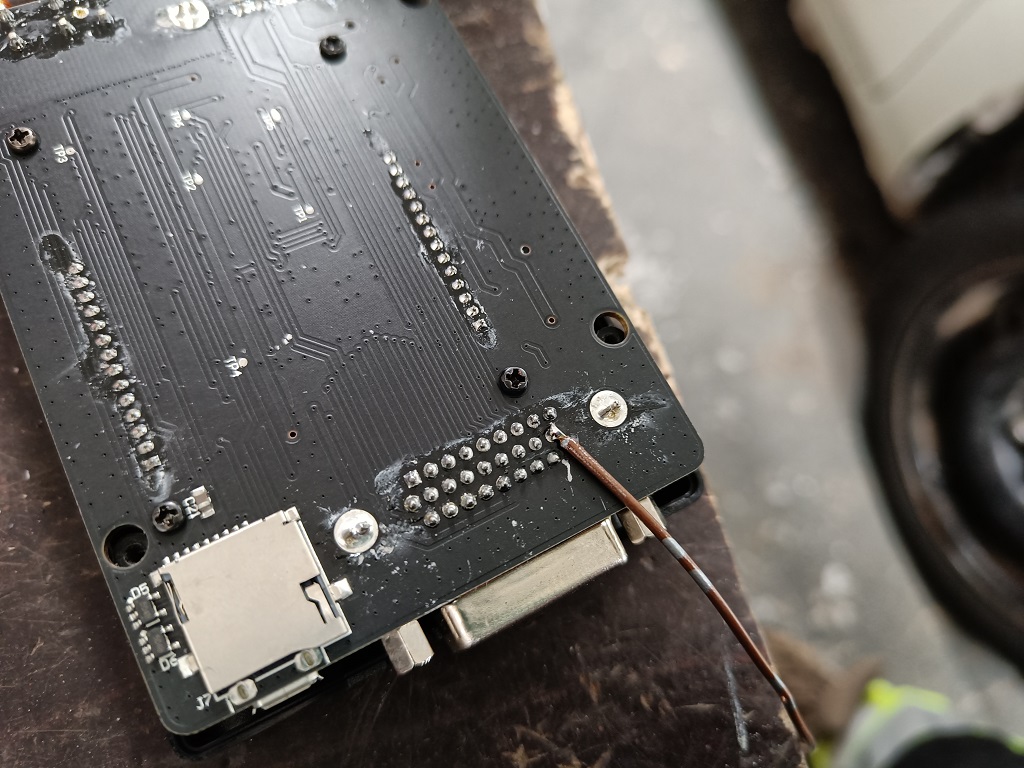
It is better to use a proper D26 connector, like this for reference

Hope this guide helped!
