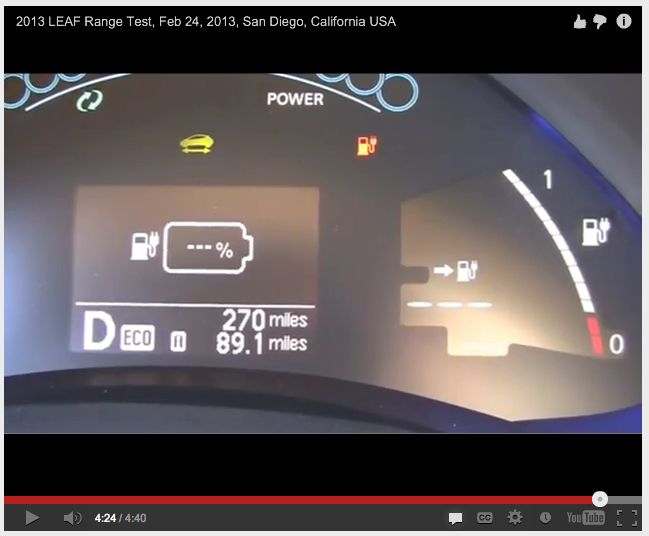TonyWilliams
Well-known member
garygid said:... I assume that same percentage is displayed by the 2013's FOT meter.
At the low end, does the FOT meter go to 0%, and when?
It goes to "--" (not to be confused with the GOM "---") at somewhere in the single digit %.
I have a video of it during one of the 2013 range tests.
LEAF-S San Diego Range Test on Feb 22, 2013
Nissan LEAF Side by Side Range Comparison, 2012 vs 2013, March 8, 2013
Very Low Battery Warning, 2013 LEAF dash meter read 8% with new condition battery:

Very Low Battery Warning, 2013 LEAF dash meter no longer diplays percent some 12 very slow miles later: