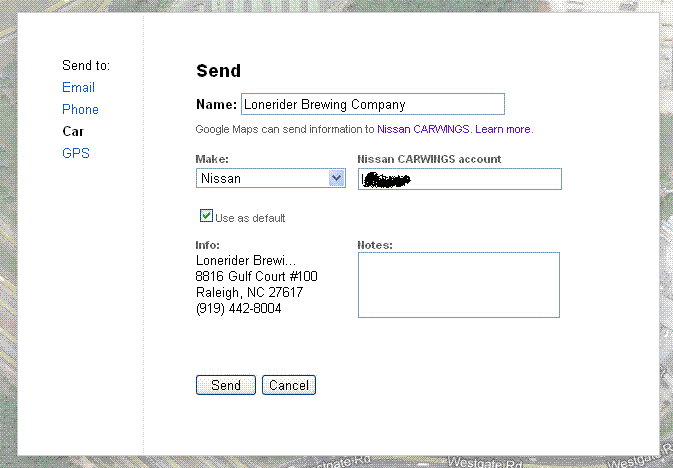I need a bit of help. I searched for an example of an RSS feed for the LEAF, but did not find anything.
Assume that I have the technical knowledge to build web sites, code HTML by hand in a text editor (and/or with tools), install and configure Apache or other web servers, etc, etc, etc. PC and UNIX and Linux and more, literate at the command line, PERL, and more. In other words, be technical in your answer. XML creation and parsing, and yada yada yada.
Further assume that I know absolutely nothing about RSS.
How do I set up an RSS feed for the car? I saw a post somewhere (can't find it now) wherein a guy had his home webcam displaying on the car screen. How would one do that? Again, assume that I already know how to get the image off the camera, put it in a directory, serve it out via HTTP, etc, etc. I could put it in a web page in a heartbeat. I just have no idea what the RSS stuff itself looks like...
Can anyone who's done this post a couple of examples?
Assume that I have the technical knowledge to build web sites, code HTML by hand in a text editor (and/or with tools), install and configure Apache or other web servers, etc, etc, etc. PC and UNIX and Linux and more, literate at the command line, PERL, and more. In other words, be technical in your answer. XML creation and parsing, and yada yada yada.
Further assume that I know absolutely nothing about RSS.
How do I set up an RSS feed for the car? I saw a post somewhere (can't find it now) wherein a guy had his home webcam displaying on the car screen. How would one do that? Again, assume that I already know how to get the image off the camera, put it in a directory, serve it out via HTTP, etc, etc. I could put it in a web page in a heartbeat. I just have no idea what the RSS stuff itself looks like...
Can anyone who's done this post a couple of examples?