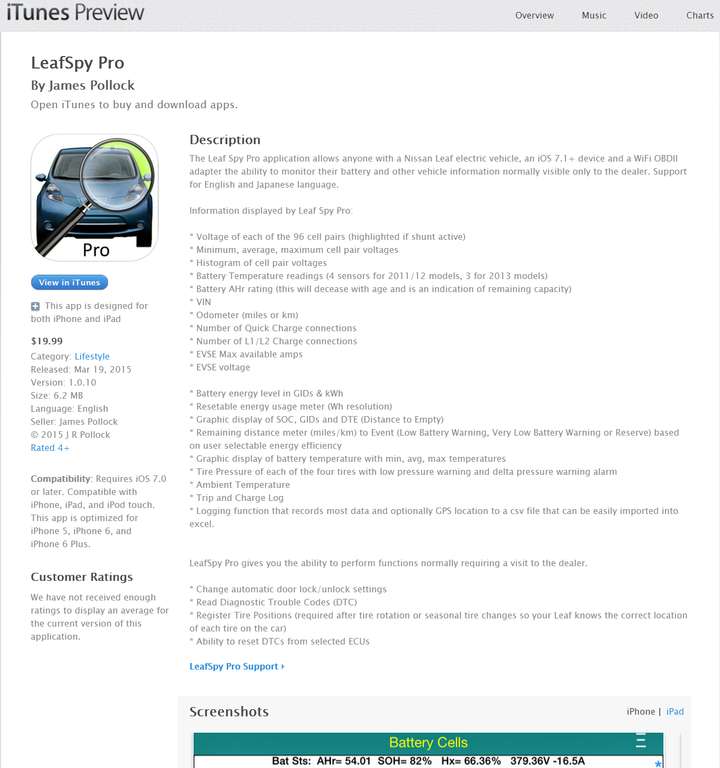LeafSpy Pro with Dropbox is out for a test right now. I put the iPhone in the glovebox with LeafSpy Pro running and Dropbox enabled. With the LeafLogger web app I can track where the Leaf is as my wife drives to class.
I like it better than the Android setup with FolderSync. FolerSync always erased the file before copying it over. Cycle rate is also very good. Set at one minute sync the updated file shows up on the home PC at 1-2 minute intervals.
For now Dropbox users will be limited to 100 users while the app is in development mode. To get out of development mode and into Production the Dropbox people need to test the function. That is going to be interesting as I can not really release the app to iTunes if it is limited to 100 people so I am going to need them to send me the email address of the person testing and make them a tester. They are also going to need to get a WiFi OBDII adapter and a Leaf. We'll see how well that goes.
If they are willing to accept just seeing folders created by the app and not actual files transferred then they won't need a Leaf or Adapter.
As I said above, while I have version 1.0.10 in formal release to iTunes mode I can not upload another app for testing. So until the now "old" version without Dropbox support gets released you will not be able to test this new Dropbox version.
LeafLogger now shows the Leaf parked. 33 min trip, 14.9 miles, Avg Spee 24.6 mph, 24% SOC change and used 57 Gids.
I like it better than the Android setup with FolderSync. FolerSync always erased the file before copying it over. Cycle rate is also very good. Set at one minute sync the updated file shows up on the home PC at 1-2 minute intervals.
For now Dropbox users will be limited to 100 users while the app is in development mode. To get out of development mode and into Production the Dropbox people need to test the function. That is going to be interesting as I can not really release the app to iTunes if it is limited to 100 people so I am going to need them to send me the email address of the person testing and make them a tester. They are also going to need to get a WiFi OBDII adapter and a Leaf. We'll see how well that goes.
If they are willing to accept just seeing folders created by the app and not actual files transferred then they won't need a Leaf or Adapter.
As I said above, while I have version 1.0.10 in formal release to iTunes mode I can not upload another app for testing. So until the now "old" version without Dropbox support gets released you will not be able to test this new Dropbox version.
LeafLogger now shows the Leaf parked. 33 min trip, 14.9 miles, Avg Spee 24.6 mph, 24% SOC change and used 57 Gids.