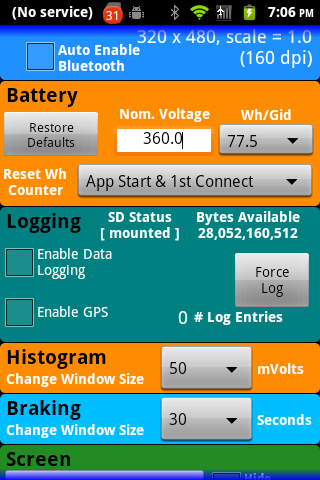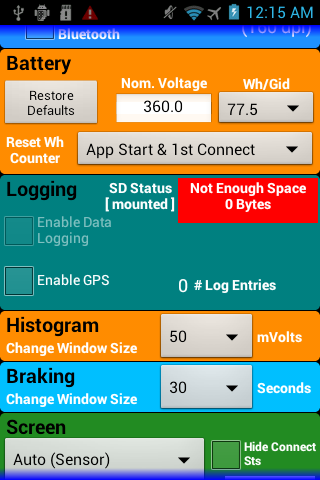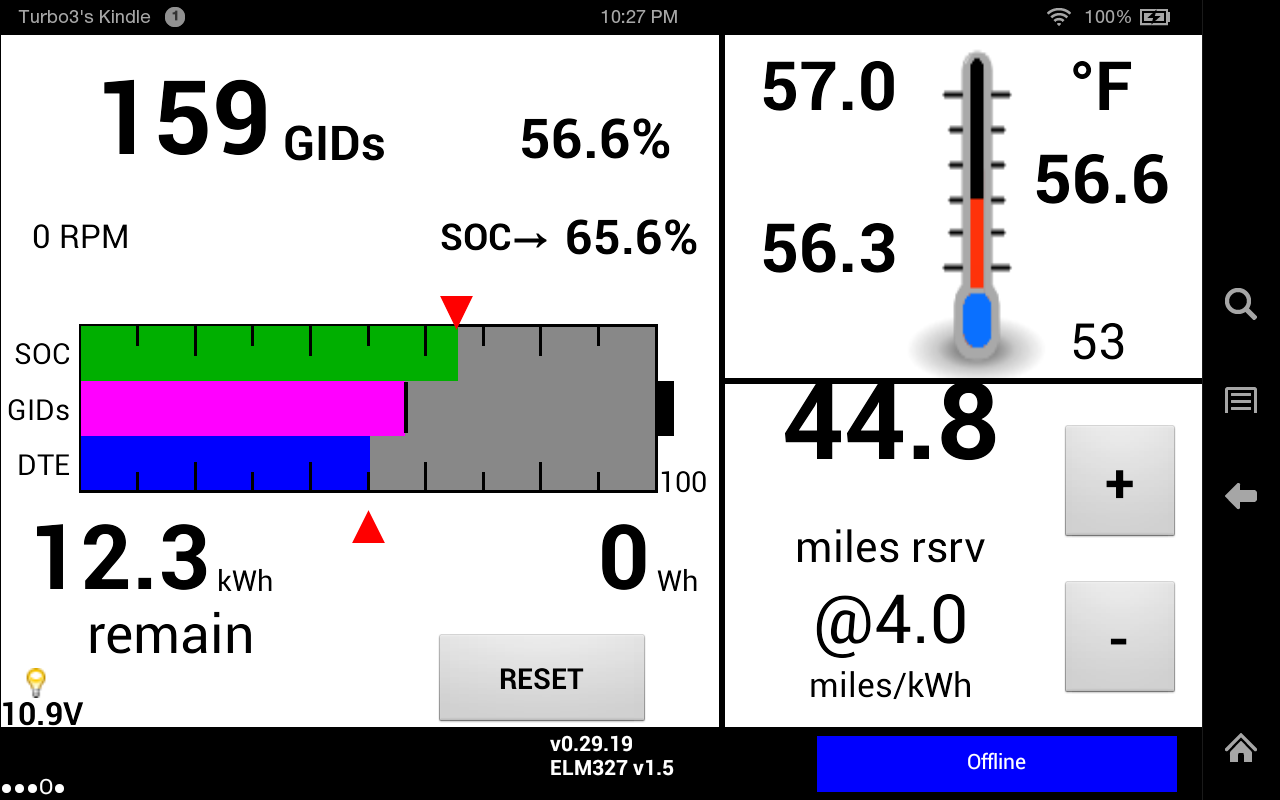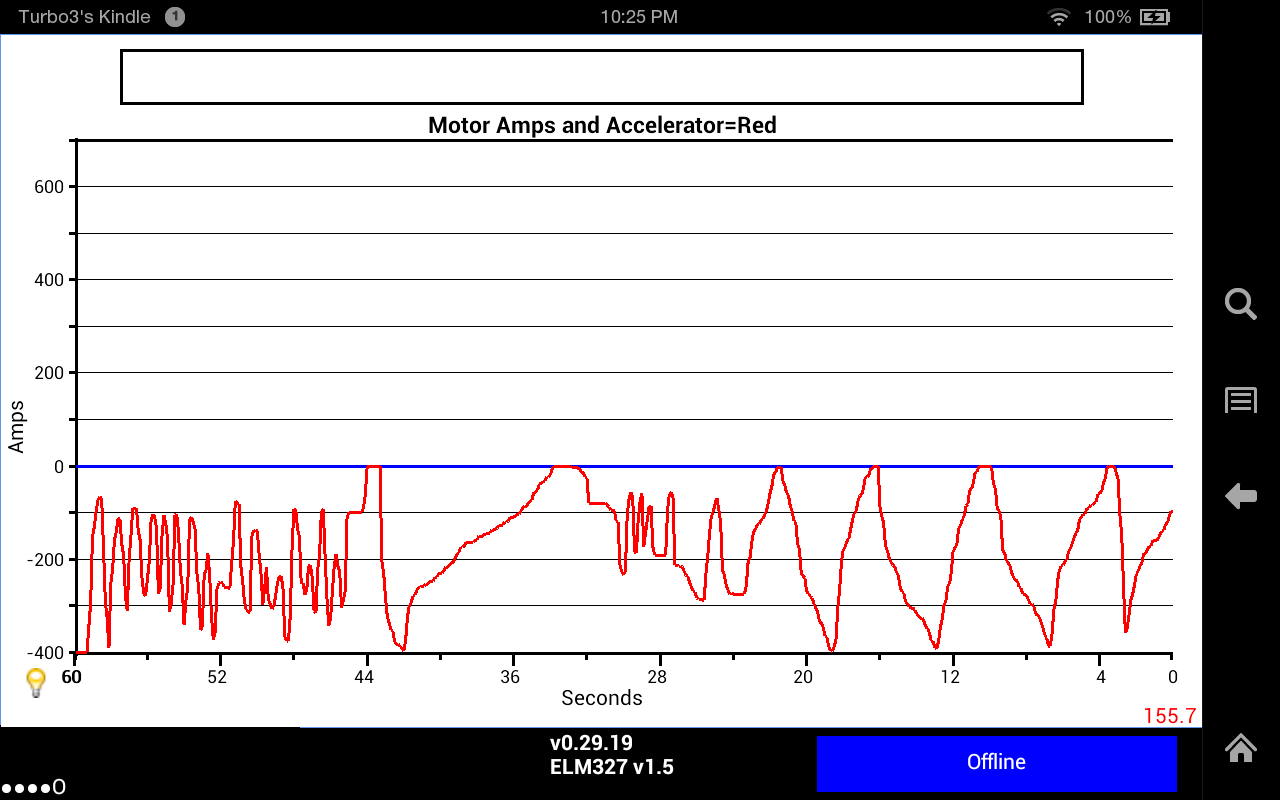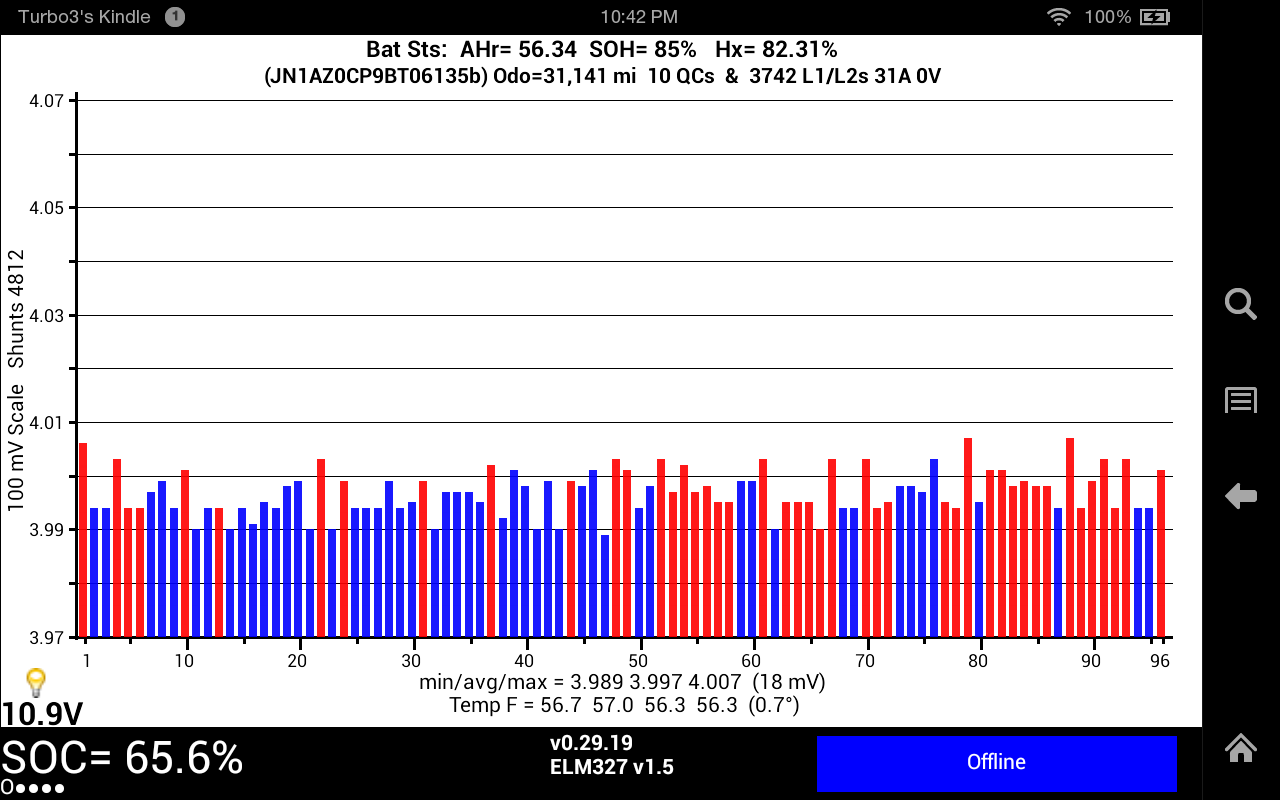Turbo3 said:
Do I need to check for a certain amount of space before allowing you to do logging? Or probably just show space remaining on SD card.
Do you have the reserve set to 0%? That is the only way I can explain why you still have 2.4 km to go for reserve.
Perhaps I should change the label if you select 0% to "to 0" instead of "rsrv".
I think a graceful "No room to store logs, disabling logging until more space available." message and just turn off logging would be the best solution. I would do that check at startup and any time the write file returned a "no space left". It let's the user know what they need to do and re-enables the app so they can continue to use it as just a SOC monitor.
And yes, I set it to hail-Mary do-or-die for estimate range because I knew I was going to be close and I would be eaking out the last bit of energy by the time I got to my destination. And this was even with some lowballing the speed by 10 mph (parts of I95 in MD are 65 mph so I keened it down to 55 mph to make sure I'd get there, and 50 instead of 60 on I795 in MD; I knew I'd get a charge at the halfway point on my way back so I let the car go the speed limit or higher, up to 14 mph over, on the return; alas that wasn't logged either for the reason already discussed.)
Now, may I make one out-of-left-field odd-ball request? Firstly, do the ELM327 units transmit just the CAM-Bus to the phone or all three CAM, EV and AV? If all three, can you tap the AV bus to show what information might be there, for instance playback position, and add a function where you can tap and it'll send a rewind code for say 2 seconds then play to skip back 5 seconds or so in the currently playing [Audio Book]. So much easier to get the What-did-he-say with one click than two. I didn't think so, but it doesn't hurt to ask as I read through the 41 pages of CAM bus deciphering and admire GroundLoop for discovering the GID!