You are using an out of date browser. It may not display this or other websites correctly.
You should upgrade or use an alternative browser.
You should upgrade or use an alternative browser.
Leaf Spy and Leaf Spy Pro
- Thread starter Turbo3
- Start date

Help Support My Nissan Leaf Forum:
This site may earn a commission from merchant affiliate
links, including eBay, Amazon, and others.
Bigboler
Well-known member
While Leaf Spy just saved a tow truck trip to the dealer, my parking brake in my 2012 had thrown a code and popped visit dealer on to the instrument panel. But of course it did this with the park engaged, so I used Leaf Spy to clear the code and was able to disengage the brake. I tried the park brake a couple of times and you could hear the motor straining and it threw the code again so I cleared it again and will be calling the dealer today. Thanks Turbo3, it is a great app.
jlv
Well-known member
Is there some trick to get the elevation/speed graph working? Every time I start Leaf Spy Pro, it shows the sample graph. Sometimes it will start recording my trip, but it always stops updating the graph after 15-25 seconds. The main display continues to show my current speed and elevation, so I know it's getting the data from the GPS; it's just not updating the graph. I suspect I'm missing something obvious.
I will retest this evening to be sure everything is still working.jlv said:Is there some trick to get the elevation/speed graph working? Every time I start Leaf Spy Pro, it shows the sample graph. Sometimes it will start recording my trip, but it always stops updating the graph after 15-25 seconds. The main display continues to show my current speed and elevation, so I know it's getting the data from the GPS; it's just not updating the graph. I suspect I'm missing something obvious.
When this happens try rotating the screen to see if the graph suddenly updates with new data. Screens are not updated unless new data is received or orientation has changed. If this does fix it it would indicate a bug in change detection.
===========================
There are some additional conditions before a point will be accepted for plotting.
- Connected to Leaf
- Not in Park
- GPS Accuracy must be less than 10 meters (current accuracy is displayed at top of graph)
- GPS reporting Accuracy is valid
- Only 5 zero speed points in a row. (So plotting stops shortly after the Leaf stops moving, starts again when Leaf starts moving.)
- Maximum of 4999 points
Leaf Spy Pro is now available for install on Kindle devices:
http://www.amazon.com/Turbo3-Leaf-S...2?s=mobile-apps&ie=UTF8&qid=1416117969&sr=1-2
http://www.amazon.com/Turbo3-Leaf-S...2?s=mobile-apps&ie=UTF8&qid=1416117969&sr=1-2
Is it possible to display the actual (real-time) Ahrs value like the LeafDD does as the battery Ahrs
change while driving? This would provide a measure of regen and also allow a quick calculation
of the dynamic battery impedence (delta V / delta I).
change while driving? This would provide a measure of regen and also allow a quick calculation
of the dynamic battery impedence (delta V / delta I).
The current AHr rating of the battery is already displayed at the top of screen 1.lorenfb said:Is it possible to display the actual (real-time) Ahrs value like the LeafDD does as the battery Ahrs
change while driving? This would provide a measure of regen and also allow a quick calculation
of the dynamic battery impedence (delta V / delta I).
But this AHr rating does not indicate how much energy is in the battery just what it could hold if fully changed. A new battery has a rating of around 65-66 AHr and it decreases with age. The SOC number indicates how fully charged the battery is not AHr.
There is already an Wh counter on screen 4 which show the energy change of the battery from regen or motor drain. You can also tap that number to see how much regen energy was put into the battery.
As I understand it the Hx value on Screen 1 gives an indication of the impedance change of the battery. Lower the value the higher the impedance is. There is another thread that discusses converting the Hx (health) number into impedance.
lorenfb said:Is it possible to display the actual (real-time) Ahrs value like the LeafDD does as the battery Ahrs
change while driving? This would provide a measure of regen and also allow a quick calculation
of the dynamic battery impedence (delta V / delta I).
Since the actual battery energy (kWhrs) is displayed, why not just divide by the known battery voltage
(on the other screen) at that time to obtain the actual present Ahrs? Given the space on that line, all
three could be displayed, i.e. Energy, Ahrs, & Voltage. Also. impedance could also be calculated by
monitoring the change in voltage per a change in current for either an acceleration or a regen mode.
Instead of providing an actual impedance calc, just display the motor current and the battery voltage.

The AHr rating for the Leaf battery is determined by the BMS. It is analogous to the size of a gas tank. It is not based on how much energy (kWhr) is in the battery unless the battery is fully charged so it makes no sense to divide the kWhr by the current voltage to get AHr rating. AHr rating is based on nominal voltage when the battery is fully charged since the voltage decreases as energy is removed from the battery. So even when fully charged you do not divide kWhr by the measured voltage.
Data is received from the Leaf over a serial link so the voltage and amps are read at different times. The BMS is the best place to calculate impedence as it has direct access to these numbers.
Data is received from the Leaf over a serial link so the voltage and amps are read at different times. The BMS is the best place to calculate impedence as it has direct access to these numbers.
I´m sorry if this question have been raised before, but it is possible to pause the "resettable Wh counter" during usage? For example, if I, at a beginning of a long trip, that includes a number of recharging, reset this counter, I don't want it to include all Wh added to the battery when recharging. Right now, I have to write down the the value before and after recharging and afterward subtract the recharged energy.
Thanks for a very good app.
Thanks for a very good app.
I think the best way to handle this would be to add additional options to the Reset Wh counter pull down. So instead of a "Reset Wh Counter" it would be a "Config Wh Counter". Selections could be:Olle73 said:I´m sorry if this question have been raised before, but it is possible to pause the "resettable Wh counter" during usage? For example, if I, at a beginning of a long trip, that includes a number of recharging, reset this counter, I don't want it to include all Wh added to the battery when recharging. Right now, I have to write down the the value before and after recharging and afterward subtract the recharged energy.
Thanks for a very good app.
- Only Manually include Dr/Chrg
- Only Manually include Drive only
- App Start & 1 st Connect Dr/Chrg
Turbo3 said:I think the best way to handle this would be to add additional options to the Reset Wh counter pull down. So instead of a "Reset Wh Counter" it would be a "Config Wh Counter". Selections could be:Olle73 said:I´m sorry if this question have been raised before, but it is possible to pause the "resettable Wh counter" during usage? For example, if I, at a beginning of a long trip, that includes a number of recharging, reset this counter, I don't want it to include all Wh added to the battery when recharging. Right now, I have to write down the the value before and after recharging and afterward subtract the recharged energy.
Thanks for a very good app.
- Only Manually include Dr/Chrg
- Only Manually include Drive only
- App Start & 1 st Connect Dr/Chrg
Ok, so that is something you will consider for the future?
I will add the code in later today so it will be in the next release.Olle73 said:Turbo3 said:I think the best way to handle this would be to add additional options to the Reset Wh counter pull down. So instead of a "Reset Wh Counter" it would be a "Config Wh Counter". Selections could be:Olle73 said:I´m sorry if this question have been raised before, but it is possible to pause the "resettable Wh counter" during usage? For example, if I, at a beginning of a long trip, that includes a number of recharging, reset this counter, I don't want it to include all Wh added to the battery when recharging. Right now, I have to write down the the value before and after recharging and afterward subtract the recharged energy.
Thanks for a very good app.
- Only Manually include Dr/Chrg
- Only Manually include Drive only
- App Start & 1 st Connect Dr/Chrg
Ok, so that is something you will consider for the future?
jlv
Well-known member
That's the problem for me (Sprint LG G2 running stock ROM). My GPS reports accuracy < 10m when outside the car, but inside the car it fluctuates between 10m<->13m (as reported by SatStat). Would it be possible to make this configurable?Turbo3 said:- GPS Accuracy must be less than 10 meters (current accuracy is displayed at top of graph)
Is the accuracy the +/- number next to the elevation?

Yes the +/- is the accuracy in whatever units you are currently using.jlv said:That's the problem for me (Sprint LG G2 running stock ROM). My GPS reports accuracy < 10m when outside the car, but inside the car it fluctuates between 10m<->13m (as reported by SatStat). Would it be possible to make this configurable?Turbo3 said:- GPS Accuracy must be less than 10 meters (current accuracy is displayed at top of graph)
Is the accuracy the +/- number next to the elevation?
I have changed the limit to be less than 20 meters instead of less than 10 meters for the next release. There are already too many settings.
jlv
Well-known member
Thanks -- that will work for me!
- Turbo3 -
"It is not based on how much energy (kWhr) is in the battery unless the battery is fully charged so it makes no sense to divide the kWhr by the current voltage to get AHr rating. AHr rating is based on nominal voltage when the battery is fully charged since the voltage decreases as energy is removed from the battery"
Disagree! You need to obtain the LeafDD and observe what GregH has designed.
It might give you insights on product improvements.
"It is not based on how much energy (kWhr) is in the battery unless the battery is fully charged so it makes no sense to divide the kWhr by the current voltage to get AHr rating. AHr rating is based on nominal voltage when the battery is fully charged since the voltage decreases as energy is removed from the battery"
Disagree! You need to obtain the LeafDD and observe what GregH has designed.
It might give you insights on product improvements.
What exactly do you disagree with? The Ah rating of a battery? That is pretty standard stuff.lorenfb said:- Turbo3 -
"It is not based on how much energy (kWhr) is in the battery unless the battery is fully charged so it makes no sense to divide the kWhr by the current voltage to get AHr rating. AHr rating is based on nominal voltage when the battery is fully charged since the voltage decreases as energy is removed from the battery"
Disagree! You need to obtain the LeafDD and observe what GregH has designed.
It might give you insights on product improvements.
A June 6 2013 video by GregH has him stating his display calculates Ah by taking the BMS value for Ah (the one Leaf Spy displays on the top of screen 1) and multiplying it by the current SOC% value (also shown on the top of screen 1 and screens 3 and 4). So when fully charged you get the Ah rating for the battery (actually a little less since SOC never gets to 100%). If the battery is 50% full then it displays 50% of the rated Ah.
Certainly Leaf Spy could show such a number but is it of value? How would one use this varying Ah number?
What I did not understand of your previous remarks was taking kWh and dividing it by voltage to get an Ah value.
===================================
It is only code so here is Ah like LeafDD.
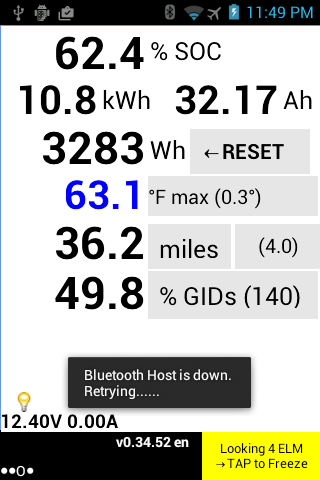
Pipcecil
Well-known member
Since we had a cold snap, I have noticed an interesting behavior with the app. I had the DTE range set to change with ambient and battery temperature. My garage is warmer than it is outside (like 50's vs 20's). But as I drive outside and the temperature gauge changes, the app increases my range. I always thought (and confirm with 3 years of driving) that in colder weather (and battery) the range decreases even if you are not running any climate control. Am I incorrect? Even Tony's range chart modifies the range lower as the ambient temperature drops. So is this working as intended? How is the app calculating this information?
Similar threads
- Replies
- 7
- Views
- 6K


