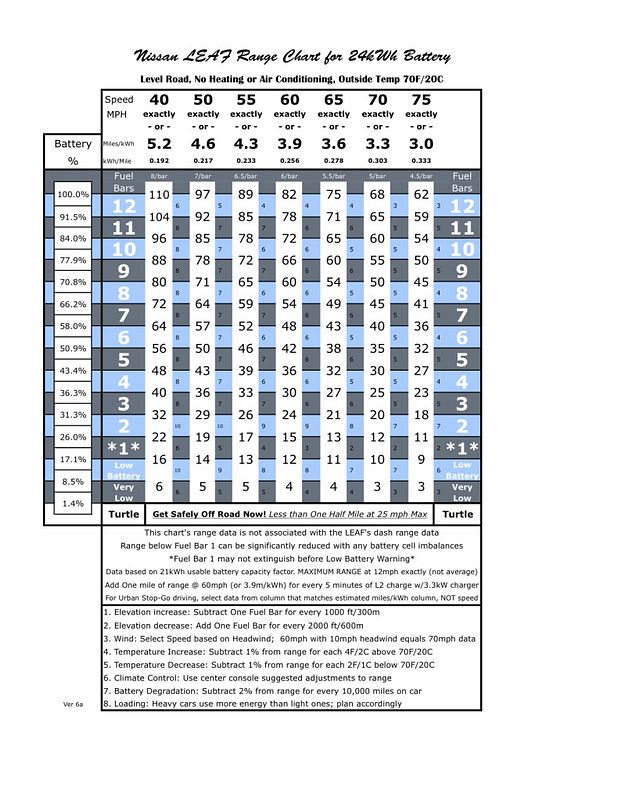gbshaun said:
surfingslovak said:
gbshaun said:
Effect:
72.5/3.9 = 18.59kWh
18.59/22.18 = 84% charging efficiency (Blink 220v home unit)
Absolutely "textbook" !
3.9 kWh is good for about 81 miles, so I think you had about a bit less than 10 miles left. If you needed 12 miles, you needed to slow down. All the stipulations apply.
When you get Low Battery Warning, I would forget about how many fuel bars there are. It's fine as a guideline; for example, 6 miles per Fuel Bar at 60mph or 3.9 kWh. Then, of course, use those "invisible" 13th and 14th bars, to arrive at:
2 Fuel Bars x 6 miles per Fuel Bar = 12 miles range remaining.
But, if you're going to keep driving, you need to be as precise as is possible. That #1 Fuel Bar doesn't normally extinguish when Low Battery Warning pops up. I normally reset one of the trip odometers, and keep an accurate record of how long until Very Low Battery.
Should I need to drive 12 more miles, I can be reasonably sure (again, the usual caveats) that I'll go 8 miles (at 60 mph or 3.9 kWh) in Low Battery until Very Low Battery. I should be able to make half that distance of those 8 miles, or 4 miles additionally, from VLB to Turtle.
12 miles total, just like you came up with, BUT, from the time of LB. When "Very Low Battery" pops up, it is your very last cross check as to whether you will likely make the planned range, or not.
Also, I'd recommend using a battery factor of 21 kWh.