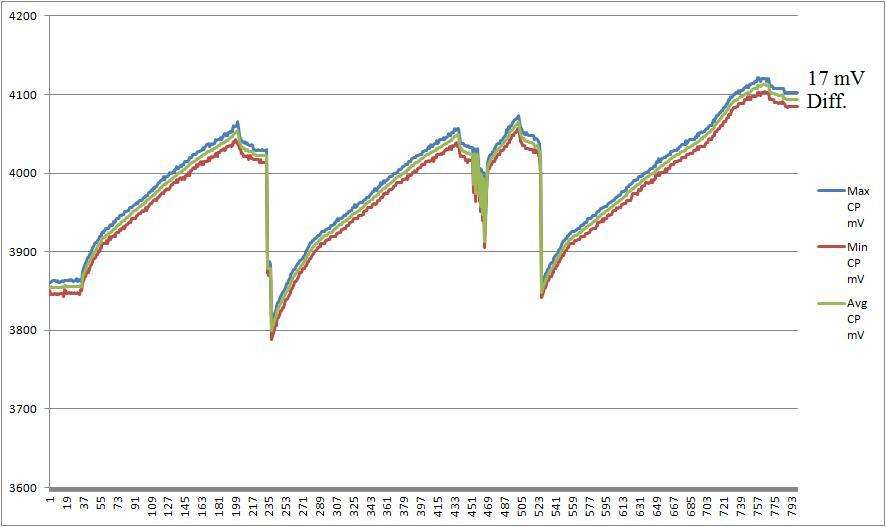Been busy learning how to do a "Settings" screen. Easy once you know the right commands.
Gary, Screen shot was taken with Basic4android built in function when attached to phone. The Fusion 2 has no built in screenshot funciton :-(
Fusion 2 is 320x480. There will be additional screens with larger fonts. Except for the cell pair voltage chart the other data (SOC,CAP,Temps) is there just for debug and will be available on a separate screen with larger fonts. Gauges too for some items.
Logging will be added saved in cvs format to either internal or SD card. User selectable interval. Perhaps charting of data too.
Coming too is a nice brake screen like TickTack has in CANary showing blend of regen + mechanical braking. The ELM327 has its limits so while the brake screen is active I can't collect cell pack data. But once you take your foot off the brake or come to a stop the other data (SOC,CP Voltage,CAP,Temp) will be updated.
Version 0.07 will have the setup screen so you can change the fixed AHr used to calculate % Capacity. For those with really good packs or 2013 or later Leafs you can adjust original AHr so you don't get a value over 100% with a new pack. Or you can disable showing percent capacity (just for you GregH).
So I have a very large backlog of functions to add which is why the version number is so low.
And where are the reports of OBDII version ID strings? I see only one posting.
Gary, Screen shot was taken with Basic4android built in function when attached to phone. The Fusion 2 has no built in screenshot funciton :-(
Fusion 2 is 320x480. There will be additional screens with larger fonts. Except for the cell pair voltage chart the other data (SOC,CAP,Temps) is there just for debug and will be available on a separate screen with larger fonts. Gauges too for some items.
Logging will be added saved in cvs format to either internal or SD card. User selectable interval. Perhaps charting of data too.
Coming too is a nice brake screen like TickTack has in CANary showing blend of regen + mechanical braking. The ELM327 has its limits so while the brake screen is active I can't collect cell pack data. But once you take your foot off the brake or come to a stop the other data (SOC,CP Voltage,CAP,Temp) will be updated.
Version 0.07 will have the setup screen so you can change the fixed AHr used to calculate % Capacity. For those with really good packs or 2013 or later Leafs you can adjust original AHr so you don't get a value over 100% with a new pack. Or you can disable showing percent capacity (just for you GregH).
So I have a very large backlog of functions to add which is why the version number is so low.
And where are the reports of OBDII version ID strings? I see only one posting.