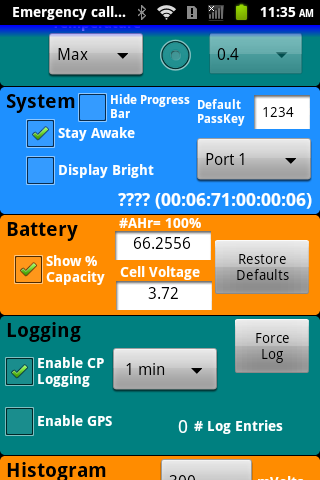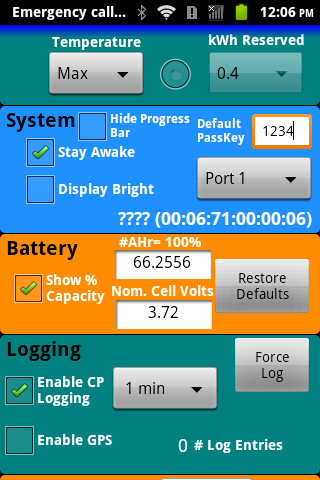This appears to be a beyond-awesome tool for those of us who are enthusiast detectives (we want to know how stuff works) but don't have the time or skills to do actual hardware or software. I've skipped around in this thread and if it's not already available somewhere, would someone with more of the history be willing to write up a brief summary of where the project is that could be consumed by "the rest of us"? I'd think a skeleton outline of the major questions looks something like this:
1) what hardware is required, where can you obtain it, where does it connect to the vehicle, how "hard" is the actual connection, what skill(s) are required, are there any risks, etc? I'm assuming many people have parts of this already, but I'd like to end up with something that your "average" leaf owner could read quickly and determine if they're interested/qualified.
2) what are the high-level features of the software (meaning the app)... just a basic list of what info you can get and if there's anything major that you can't get that would be helpful too.