LEAFfan
Well-known member
False alarm! It read great until I hit 50% capacity, then they went to zero really fast. After zeroing out, it restarts at 300 GIDs. So the bug is still there.

In Canada we use PSI. I have my stock ecopias at 40psi, the app seemed pretty accurate, i just cant see anything unless i am in miles.Turbo3 said:Turbo3 said:Pressure is only provide in increments of 1/4 psi so that is the limit of the displayed number.jclemens said:Bug report for both 25j and 25k
Tire pressures cannot be checked when settings are in metric, works fine for imperial, but clicking temperatures when in degrees C does nothing. Viewing psi and then switching to metric does not force the psi to remain on screen.
Also, not sure why you decided to use fractions instead of decimal for the psi, but isnt decimal more accurate? Like i will know that there is 0.2psi difference between pressures in v25j, but now?
Just need to know what units are used for metric. kPa?
Actually without a trace I am not sure if a Leaf sold in the metric market uses 1/4 psi as the unit of measure in the message I am looking at.
So I need someone with a metric Leaf to tell me what psi reading they get and if converted to kPa do they match the actual tire pressures.
I am guessing they might use 2kPa units which would be about 0.29 psi close to our 0.24 psi unit.

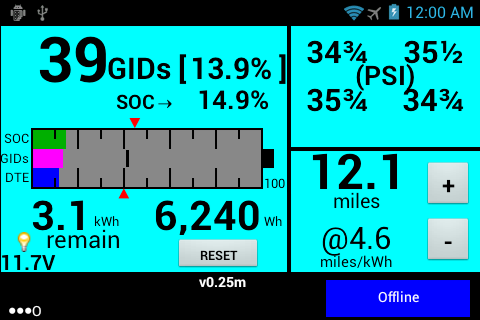
I'm guessing the Gid request is either the 34 request or 4E request? Here's what my 2013 rental returns:Turbo3 said:Version 0.25m will have a test option for this 2013 GID problem that allows you to select an alternative way of getting GIDs.

Enter your email address to join: