evnow
Well-known member
Thats right.
By looking at the m/kwh you are getting, you can estimate the range. This also gives us estimate range remaining, assuming the rest of the drive closely resembles the drive till now.
If you charge to 80% here is the math.
To be able to use this, reset the m/kwh and the trip odometer, after recharging.
Now, how did I get the 21 kwh ?
There are two separate independant pieces of information that point to 21 kwh.
One comes from the total electricity used to recharge Leaf that has been driven atleast until turtle. Here is the list of people who have reported the total electricity used to recharge. This also gives the total "usable" energy stored in the battery after accounting for charging losses. As you can see the average is between 21 & 22, assuming an efficiency between 80 and 85%.
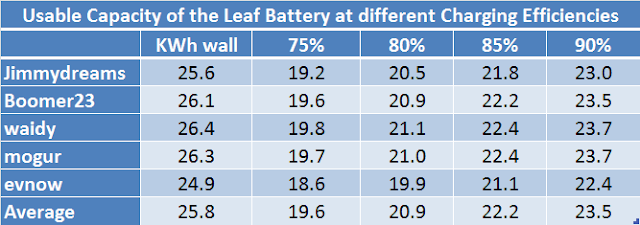
Second piece of information comes from the reported miles driven till turtle and the miles/kwh that the Leaf dash showed for that trip. I know of only one other person who reported that information. Using the simple formula below, we get the KWh used by Leaf till turtle.
KWh used = Miles Driven / (m/kwh).
I drove 88.6 miles @ 5.3 - starting from 80% charge. That gets me a total kwh used of 16.7 or 20.9 kwh @ 100%. boomer23 got 86.5 miles @ 4.1 m/kwh. This comes to 21.1 kwh. This is using the m/kwh shown on the central lcd console (the dash is a little lower).
All these numbers are remarkably close, considering different drivers, weather conditions and terrain.
This gives me the confidence to say that to calculate total range we should use 21 kwh (or 22 kwh if you are less conservative) as the usable capacity.
Code:
Total Range = Miles/KWh * 21
Remaining Range = 21* kwh Used - Miles DrivenIf you charge to 80% here is the math.
Code:
Total Range = Miles/KWh * 17 (80% charge)
Remaining Range = 17* kwh Used - Miles Driven (80% charge)Now, how did I get the 21 kwh ?
There are two separate independant pieces of information that point to 21 kwh.
One comes from the total electricity used to recharge Leaf that has been driven atleast until turtle. Here is the list of people who have reported the total electricity used to recharge. This also gives the total "usable" energy stored in the battery after accounting for charging losses. As you can see the average is between 21 & 22, assuming an efficiency between 80 and 85%.
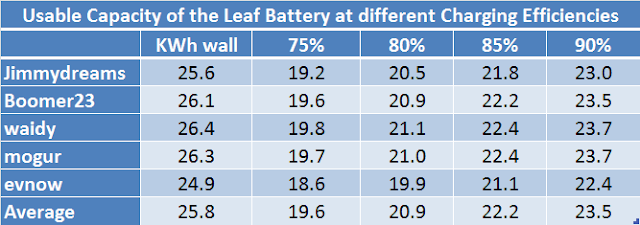
Second piece of information comes from the reported miles driven till turtle and the miles/kwh that the Leaf dash showed for that trip. I know of only one other person who reported that information. Using the simple formula below, we get the KWh used by Leaf till turtle.
KWh used = Miles Driven / (m/kwh).
I drove 88.6 miles @ 5.3 - starting from 80% charge. That gets me a total kwh used of 16.7 or 20.9 kwh @ 100%. boomer23 got 86.5 miles @ 4.1 m/kwh. This comes to 21.1 kwh. This is using the m/kwh shown on the central lcd console (the dash is a little lower).
All these numbers are remarkably close, considering different drivers, weather conditions and terrain.
This gives me the confidence to say that to calculate total range we should use 21 kwh (or 22 kwh if you are less conservative) as the usable capacity.






