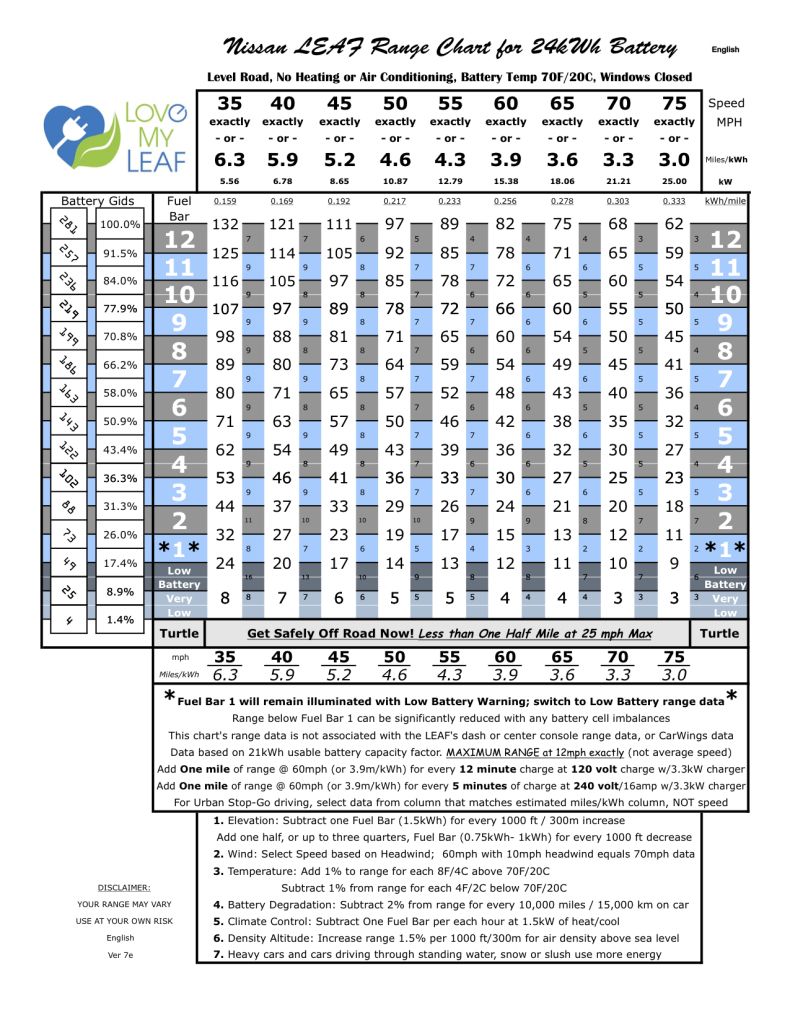JPWhite said:
TonyWilliams said:
I can offer the math I wrote for density altitude for the
LEAF Energy iPhone/iPad app, but not sure I saved it.
That would be cool if you can dig it out.
I'll have to try the app on my wife's phone. She has an iPhone, I'm android.
If you are using the NWS formula, note that there is no elevation entry, which means the pressure has to be the "elevation". That means you have to use the actual pressure. For a 5000 foot elevation "E", the actual standard pressure is 29.92 - ( E / 1000 ) = 24.92
Of course, you can import the reported pressure in place of 29.92 for more accuracy.
P = pressure in inches
T = temperature in F
Density Altitude = 145442.16 * [ 1 - {{ 17.326 * P} / {459.67 + T }} ^0.235 ]
P = 29.92 inches, standard at sea level
T = 59 fahrenheit, standard at sea level
DA = 145442.16 * 1 - {518.39392 / 518.67} ^0.235
DA = 145442.16 * 1 - 0.99946772 ^ 0.235
DA = 145442.16 * 1 - 0.99987488872
DA = 145442.16 * 0.00012511
DA = 18.1964541 feet, so that checks OK
*********************************************
P = 24.92 inches, standard at 5000 feet
T = 41 fahrenheit, standard at 5000 feet ( 15C at sea level minus 2C per 1000ft )
DA = 145442.16 * 1 - {431.76392 / 500.67} ^0.235
DA = 145442.16 * 1 - 0.86237226 ^ 0.235
DA = 145442.16 * 1 - 0.965802
DA = 145442.16 * 0.03419762
DA = 4973.77517 feet. So that checks, too