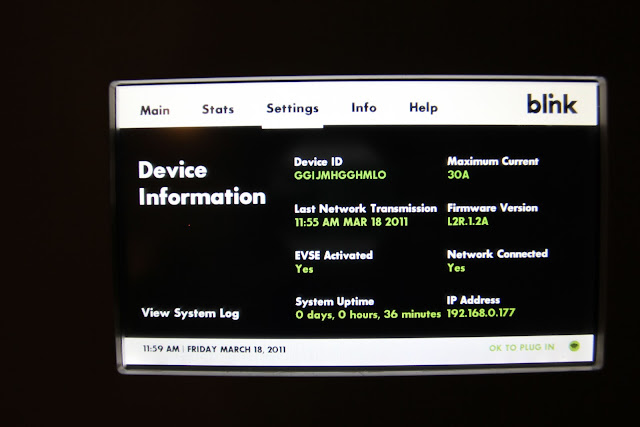Spies said:
Would someone that already has a Blink unit be kind enough to post the dimensions of the front of the main unit and cable reel?
I am laying out where I want the unit to go and its going to be a tight fit for the more desirable plan A. I have the overall dimensions from the pdf and its listed as 18" x 22" x 5 9/16" for the main unit and 18" round for the cable reel.
I just had mine installed today.
The size I measure is exactly what you quoted.
The escutcheon of the reel is 18 inches, but the inside lip of the reel itself is only about 12.5 inches, so you don't need more room than 18 inches to hang up the cable.
The time on site for the electrician was 3 hours. He installed new breakers, ran wire up into my attic and down the wall in the garage. It is inside the wall so no conduit
was needed.
The start up of the unit was interesting. When we started it up, there was a loud POP, then nothing, I thought we had fried the unit. Then the screen came on, and another POP. The screen went black, and again I though the unit was fried. After about 45 seconds of black screen, the unit came to life, and in another minute or so was ready to program. It instantly found my WPA2 AES encrypted access point, and looks great. It is in dire need of a car to charge now. Also, after doing the screen calibration, I noticed that I need to tap just a little down and to he right of the intended target. I initially thought that the unit was slow. The unit is fine, I am slow. Slow to realize that the calibration was about 1/2 inch off.
Also, when I look at the unit from my web browser, the time is 1 hour fast compared to what is on the screen. It appears to synch to a NNTP server somwhere after youu enter your time zone and whether to use DST. The system logs are in GMT or UCT and appear to look for firmware updates every 15 minutes. A bit surprising, I don't think Microsoft even looks that often. Once a day would be OK with me.