You are using an out of date browser. It may not display this or other websites correctly.
You should upgrade or use an alternative browser.
You should upgrade or use an alternative browser.
Stuck Charge Port Door
- Thread starter Agkirk
- Start date

Help Support My Nissan Leaf Forum:
This site may earn a commission from merchant affiliate
links, including eBay, Amazon, and others.
Firetruck41
Well-known member
I don't have my car with me now, but IIIRC, there is a mention in the owner's manual about a manual release. I think you have to open the hood and use something from the tool bag to insert and release the door...
ElectricEddy
Well-known member
There is a slotted head screw you can turn to manually release the auto lock for the evse connector with the hood open, but for the charge port lid on my 13; No. This is why I did this: http://www.mynissanleaf.com/viewtopic.php?f=37&t=16789 . Check your 12V battery level, if it is low it will not supply enough energy to operate the latch solenoid. :x
kolmstead
Well-known member
I'd vote for low 12V battery also. Will your car start? If so, try the charging port release again. Was your car plugged in while you were out of town? Guaranteed to run the 12V battery down. Charge 12V battery and life will be good again.
-Karl
-Karl
CharlesinGA
Well-known member
Owners manual tells and shows how to manually release the door. has a pic.
Agkirk
Well-known member
- Joined
- Mar 26, 2015
- Messages
- 66
Thanks all, mine is a 2015 S with a solenoid activated cable to the latch mechanism. I couldn't find anything in the owners manual but I did get it released by opening the bonnet, removing the forward plastic cover, reaching in from the drivers side of the charge port area and pushing down and forward on the radiator air dam to give enough room for my big hand to reach under the charge connectors and push the covers latch release lever.
I subsequently discovered "The Rabbit" had gotten to the solenoid wires so this was not going to be a quick repair! I removed the four plastic retainer pins and the charge door plastic trim to give my eyes access to the latch mechanism. I tied a strong string to the trip lever and ran it into the motor compartment. Reinstalled the charge port trim and charged.
Removing the solenoid has become a problem! It is beneath a plastic cover which is very difficult to gain access to. I have removed two sheet metal screws and a 11mm bolt but the unit will not budge.
I have asked for help from the Palmdale CA Nissan dealer but they have been of little help. They don't seem to have any pictures or documents and there best solution is "bring the car in and we will look at it" Not easy to do as I live 90 miles away! Senior service tech remembered there was a plastic cover from his factory training but didn't have any more documentation. Hmmm!
Pictures or drawings of the solenoid cover and mounting would be helpful.
Did take a look today at the post from ElectricEddy and he did the same.
I subsequently discovered "The Rabbit" had gotten to the solenoid wires so this was not going to be a quick repair! I removed the four plastic retainer pins and the charge door plastic trim to give my eyes access to the latch mechanism. I tied a strong string to the trip lever and ran it into the motor compartment. Reinstalled the charge port trim and charged.
Removing the solenoid has become a problem! It is beneath a plastic cover which is very difficult to gain access to. I have removed two sheet metal screws and a 11mm bolt but the unit will not budge.
I have asked for help from the Palmdale CA Nissan dealer but they have been of little help. They don't seem to have any pictures or documents and there best solution is "bring the car in and we will look at it" Not easy to do as I live 90 miles away! Senior service tech remembered there was a plastic cover from his factory training but didn't have any more documentation. Hmmm!
Pictures or drawings of the solenoid cover and mounting would be helpful.
Did take a look today at the post from ElectricEddy and he did the same.
CharlesinGA
Well-known member
I have a 2015 S I acquired in May, and the owners manual has a page on opening this door and an illustration on how to manually release it thru the hood area. I did it to make sure it could be done. Not sure why you were unable to find it in the manuals.
When my red Leaf was at the body shop the mechanic used the wrong longer bolt on the latch and the door would not open. I refused to drive away and the mechanic came out to fix the problem.
In less than 5 minutes he had the front bumper off. The whole repair took far less than fifteen minutes. It seems that it is fast and easy to remove the front bumper.
In less than 5 minutes he had the front bumper off. The whole repair took far less than fifteen minutes. It seems that it is fast and easy to remove the front bumper.
ElectricEddy
Well-known member
Owners nor service manuals fora 2013 Leaf do not contain such illustrations . A copy or picture would be beneficial.CharlesinGA said:I have a 2015 S I acquired in May, and the owners manual has a page on opening this door and an illustration on how to manually release it thru the hood area. I did it to make sure it could be done. Not sure why you were unable to find it in the manuals.
ElectricEddy
Well-known member
Agkirk" Did take a look today at the post from ElectricEddy and he did the same.[/quote said:Except I used cable ties and can access it simply by opening the motor compartment hood.
aarond12
Well-known member
Page 71 of the 2015 Nissan LEAF owner's manual shows an illustration of how to manually unlock the stuck charge port door.
https://owners.nissanusa.com/content/techpub/ManualsAndGuides/LEAF/2015/2015-LEAF-owner-manual.pdf
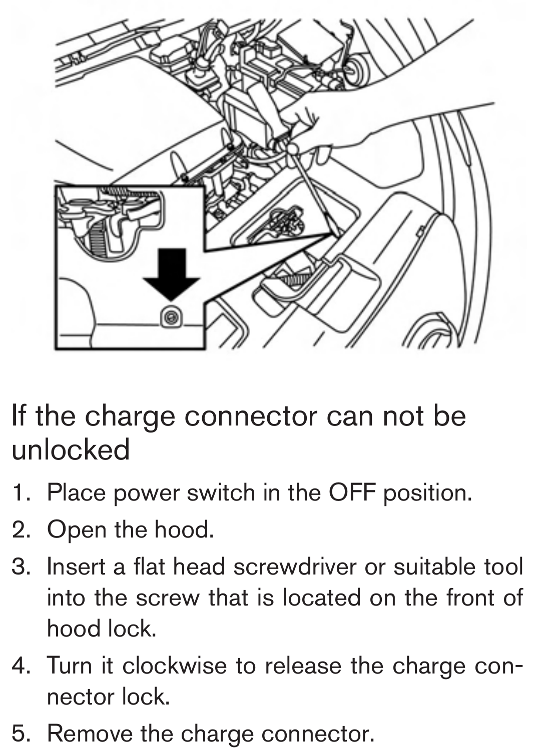
https://owners.nissanusa.com/content/techpub/ManualsAndGuides/LEAF/2015/2015-LEAF-owner-manual.pdf
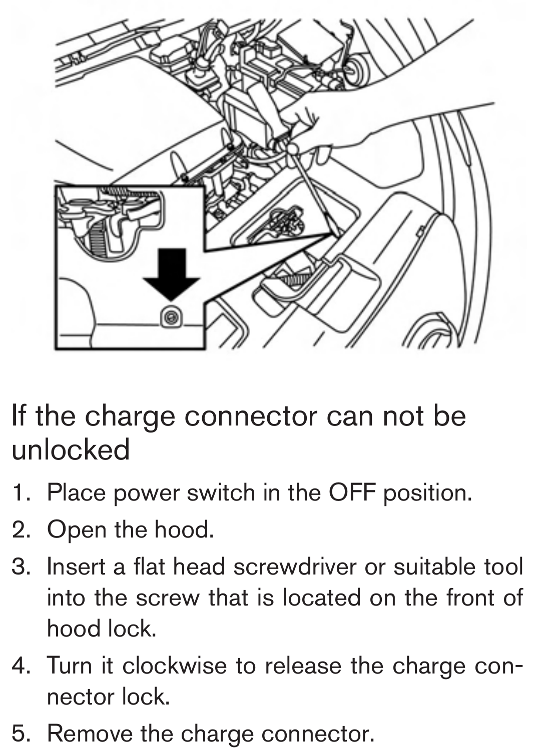
Agkirk
Well-known member
- Joined
- Mar 26, 2015
- Messages
- 66
On page 69 of my 2015 pdf manual the illustration shows how to release the J1772 connector but nowhere did I find a hint on how to release the CHARGE PORT DOOR.
I did discover that the charge port door can be released by removing the 6 or so plastic fasteners and the forward motor area trim plastic to expose the area on the drivers side. A 2 inch piece of PVC pipe about 18 inches long can be laid along the air dam and pushed toward the charge port door to the trip its latch.
I've moved past the door and now am searching for pictures, drawings or words that would help me remove the charge port door release solenoid and its associated plastic shroud. It is a strange piece of hardware that seems to be pop riveted to the door assembly. There is a 10mm bolt on the forward side and a couple of sheet metal screws on the back side, along with a cylindrical protrusion with a plastic plug in its center.
Help!
I did discover that the charge port door can be released by removing the 6 or so plastic fasteners and the forward motor area trim plastic to expose the area on the drivers side. A 2 inch piece of PVC pipe about 18 inches long can be laid along the air dam and pushed toward the charge port door to the trip its latch.
I've moved past the door and now am searching for pictures, drawings or words that would help me remove the charge port door release solenoid and its associated plastic shroud. It is a strange piece of hardware that seems to be pop riveted to the door assembly. There is a 10mm bolt on the forward side and a couple of sheet metal screws on the back side, along with a cylindrical protrusion with a plastic plug in its center.
Help!
ElectricEddy
Well-known member
The 13 manual shows "charge port lid opener actuator- removal and installation" on page 206 of DLK. as well as exploded view on page 173 of DLK. ( This is where I put the cable ties in the same latch hole as the #4 charge port lid cable), then ran them up under the rubber seal of the main hood leaving a tail to grab iwhen needed ( secures un- accessible when hood is closed. Hope that helpsAgkirk said:On page 69 of my 2015 pdf manual the illustration shows how to release the J1772 connector but nowhere did I find a hint on how to release the CHARGE PORT DOOR.
I did discover that the charge port door can be released by removing the 6 or so plastic fasteners and the forward motor area trim plastic to expose the area on the drivers side. A 2 inch piece of PVC pipe about 18 inches long can be laid along the air dam and pushed toward the charge port door to the trip its latch.
I've moved past the door and now am searching for pictures, drawings or words that would help me remove the charge port door release solenoid and its associated plastic shroud. It is a strange piece of hardware that seems to be pop riveted to the door assembly. There is a 10mm bolt on the forward side and a couple of sheet metal screws on the back side, along with a cylindrical protrusion with a plastic plug in its center.
Help!
Hey folks,
Having quite the opposite issue. My charge door won't close. The tumbler won't budge when pushing down as it normally does so the door won't latch. Any ideas here? I've tried pushing the unlock button simultaneously while shutting the door but it just won't close. Not much room to operate in that little space either to see how it works. Any help appreciated!
Having quite the opposite issue. My charge door won't close. The tumbler won't budge when pushing down as it normally does so the door won't latch. Any ideas here? I've tried pushing the unlock button simultaneously while shutting the door but it just won't close. Not much room to operate in that little space either to see how it works. Any help appreciated!
After reading this and several other posts regarding how to manually open the charge port lid when there is no power - I wasn't happy with the complex answers or the "take it to the dealer" answers - so I dug in a little deeper.
I have the 2013 Nissan Leaf.
Opening up the hood (that was a whole other issue as my clicker wasn't working, I didn't have the manual key and couldn't even get into the car to release the hood - all kinds of f*d) I removed the plastic cover over the front bumper. It was really easy to pop off with several plugs set aside to pop it back into place. (I looked for the name of this part to identify it properly. It's NOT the front bumper fascia but the plastic molding that acts as a cover over the front of the hood.)
I'm right handed, so I reached down along the right side the "wall" of the charge port "containment area". I couldn't see underneath, but directly at the bottom/underside of the charge port "containment area" there was a small plastic cover, As I explored, I could tell that it would pop off. Opening that up, I felt a latch, not unlike a latch for the hood. When I applied pressure, the charge port lid opened!
Forgive the non technical description, I'm not verbally technical. If someone can clean up this description for me that would be great. But it was incredibly easy to open and not at all as complex as some of the previous discussions would indicate. I'm surprised I did not find this in any of the manuals (believe me I looked!) or maybe I needed this spelled out more clearly than some of the other responses.
As refuted elsewhere in this thread, the diagram provided in the users manual is for disconnecting the charge connector, not the charge port lid.
Bottom line: The manual latch for opening up the charge port lid is on the underside of the charge port containment area.
In my instance, my car was already completely dead; however, follow any and all safety guidelines to avoid any electrical mishap.
I have the 2013 Nissan Leaf.
Opening up the hood (that was a whole other issue as my clicker wasn't working, I didn't have the manual key and couldn't even get into the car to release the hood - all kinds of f*d) I removed the plastic cover over the front bumper. It was really easy to pop off with several plugs set aside to pop it back into place. (I looked for the name of this part to identify it properly. It's NOT the front bumper fascia but the plastic molding that acts as a cover over the front of the hood.)
I'm right handed, so I reached down along the right side the "wall" of the charge port "containment area". I couldn't see underneath, but directly at the bottom/underside of the charge port "containment area" there was a small plastic cover, As I explored, I could tell that it would pop off. Opening that up, I felt a latch, not unlike a latch for the hood. When I applied pressure, the charge port lid opened!
Forgive the non technical description, I'm not verbally technical. If someone can clean up this description for me that would be great. But it was incredibly easy to open and not at all as complex as some of the previous discussions would indicate. I'm surprised I did not find this in any of the manuals (believe me I looked!) or maybe I needed this spelled out more clearly than some of the other responses.
As refuted elsewhere in this thread, the diagram provided in the users manual is for disconnecting the charge connector, not the charge port lid.
Bottom line: The manual latch for opening up the charge port lid is on the underside of the charge port containment area.
In my instance, my car was already completely dead; however, follow any and all safety guidelines to avoid any electrical mishap.
Firetruck41
Well-known member
FYI, don't know if you are aware, but for future reference, the "clicker" (keyless entry remote fob) has a key in it, unless you have actually lost that as well. You have to depress a little tab on the back and the key pops out the top end of the fob.valerian said:After reading this and several other posts regarding how to manually open the charge port lid when there is no power - I wasn't happy with the complex answers or the "take it to the dealer" answers - so I dug in a little deeper.
I have the 2013 Nissan Leaf.
Opening up the hood (that was a whole other issue as my clicker wasn't working, I didn't have the manual key and couldn't even get into the car to release the hood - all kinds of f*d) I removed the plastic cover over the front bumper. It was really easy to pop off with several plugs set aside to pop it back into place. (I looked for the name of this part to identify it properly. It's NOT the front bumper fascia but the plastic molding that acts as a cover over the front of the hood.)
I'm right handed, so I reached down along the right side the "wall" of the charge port "containment area". I couldn't see underneath, but directly at the bottom/underside of the charge port "containment area" there was a small plastic cover, As I explored, I could tell that it would pop off. Opening that up, I felt a latch, not unlike a latch for the hood. When I applied pressure, the charge port lid opened!
Forgive the non technical description, I'm not verbally technical. If someone can clean up this description for me that would be great. But it was incredibly easy to open and not at all as complex as some of the previous discussions would indicate. I'm surprised I did not find this in any of the manuals (believe me I looked!) or maybe I needed this spelled out more clearly than some of the other responses.
As refuted elsewhere in this thread, the diagram provided in the users manual is for disconnecting the charge connector, not the charge port lid.
Bottom line: The manual latch for opening up the charge port lid is on the underside of the charge port containment area.
In my instance, my car was already completely dead; however, follow any and all safety guidelines to avoid any electrical mishap.
Firetruck41 said:FYI, don't know if you are aware, but for future reference, the "clicker" (keyless entry remote fob) has a key in it, unless you have actually lost that as well. You have to depress a little tab on the back and the key pops out the top end of the fob.
Yup, that's correct, and that's why I specified that "I didn't have the manual key" - It was just an added frustration to an already frustrating situation.
Curious if anyone has found a guide to replacing the solenoid? Saw the mention of a rabbit, but in my case I am pretty sure that the cable was flapping and rubbed itself against the plastic cover on the solenoid. So have to replace, but as I have read, not a clear way to access.
A critter chewed on some of my wires and my charge door wouldn't open. I have a 2013 US built Leaf. I was confused by some of the YouTube videos and explanations. I finally found the hinged door that is snapped shut! I took some photos and will upload them later. I think the photos will end the confusion and turn this into a 5 minute procedure. If you don't know about this door, you will be feeling around in the blind forever and not find the manual release latch. The photos should help let you know where to push to get the door open.
Did you ever find a guide? I am having this problem now. The wires appear to have been chewed through.Curious if anyone has found a guide to replacing the solenoid? Saw the mention of a rabbit, but in my case I am pretty sure that the cable was flapping and rubbed itself against the plastic cover on the solenoid. So have to replace, but as I have read, not a clear way to access.
Similar threads
- Replies
- 1
- Views
- 132


