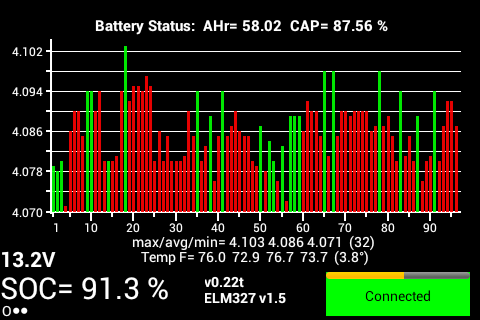garygid
Well-known member
This feature:
should say Watt-hours (Wh), not Watts, in the /Mile and /km designations.Settings screen allows selection of Miles/kWh or Watts/Mile or (if metric selected Watts/km)