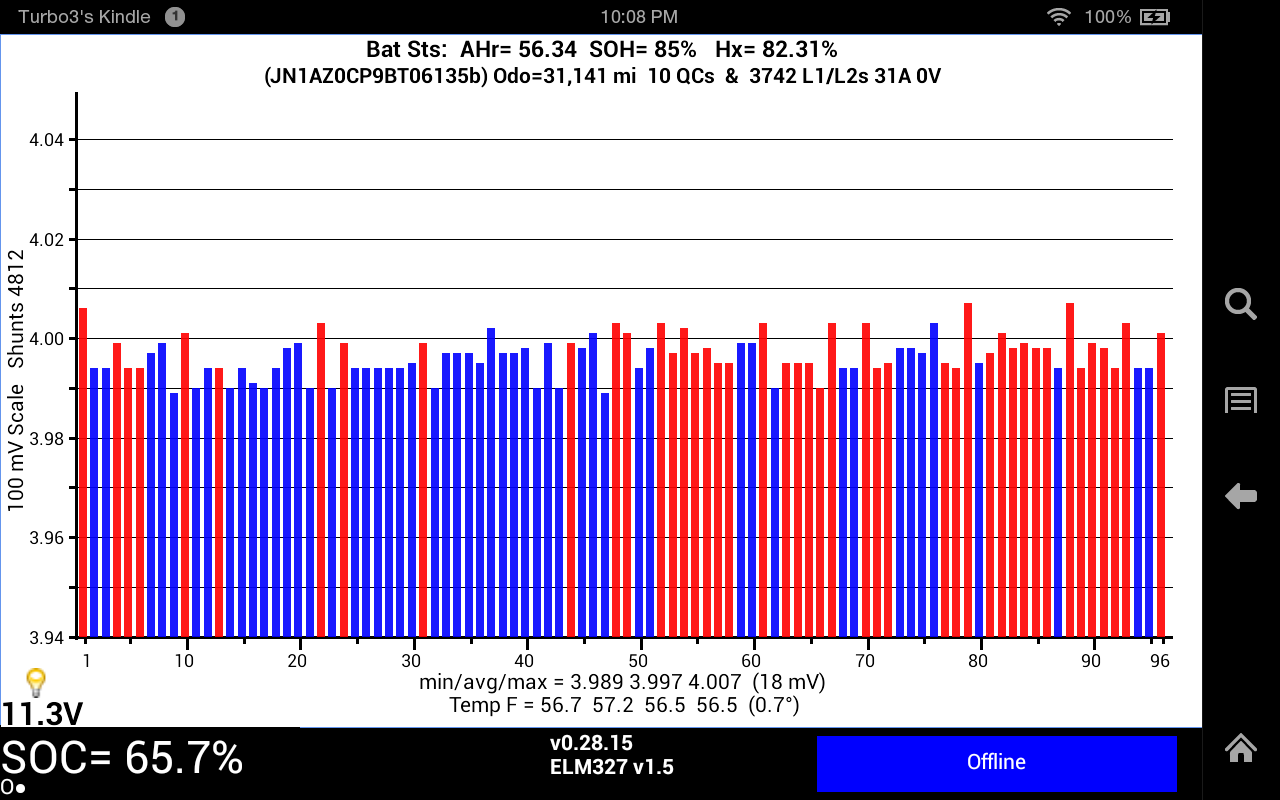garygid
Well-known member
So, this new LEAF Spy Lite is no longer a good
test to know that the purchased versions will work?
Perhaps just add a GPS checkbox in all versions,
with the default to Off, which just inserts zeros
in the lat, low, and alt (and other GPS-derived)
entries in the program's log or database?
test to know that the purchased versions will work?
Perhaps just add a GPS checkbox in all versions,
with the default to Off, which just inserts zeros
in the lat, low, and alt (and other GPS-derived)
entries in the program's log or database?